Have you ever attended a course or training session that missed its mark?
Most of the courses that I have taken haven’t met my expectations for different reasons. In university, there was the professor who’d lecture for an hour, lulling students to sleep. There was the workplace trainer who focused on how the software worked but not the tasks that students (or learners) required. There was the employee who was threatened about sharing too much for fear of losing her job so she withheld knowledge, rendering the training almost useless. I could go on.
In my experience, senior management holds the belief that anyone can train. But few people do it well.
Too often training is just a “plethora of regurgitated knowledge,” said Jim Tallman, president of North Pacific Training & Performance Inc. Tallman spoke at the Canada West Chapter of the Society for Technical Communication for a professional development session on September 13th.
Training that focuses on rehashing knowledge doesn’t help learners perform their jobs better and provides inconsistent results, he said. Some examples of ineffective training include:
- The curriculum follows theory, not skills or tasks that one performs on the job.
- Content follows course design, not a task analysis.
- Examples focus on system features, not workplace processes.
- The course highlights the knowledge of the system, not improved performance.
- The instructor never stops talking.
A better way to train
An alternative method of training focuses on improving the learners’ skills. Some elements of effective training:
- Task analysis drives course design.
- Curriculum reflects the job.
- Content is practice-based and learner paced.
- Course results in improved job performance.
He said: “This is the preferred way…that training should be designed to give learners what they need and clients their money’s worth. Instruction is based on how learners learn and not on how much the trainer can demo his or her prowess in the field.”
Training should be ideally 30 percent presentation or lecture and 60 percent hands-on (such as exercises or activities), said Tallman. The final 10 percent of the course should be allocated on feedback so that learners can improve. Most traditional training is reversed with the instructor talking most of the time and learners’ eyes glazing over after 20 minutes of lecture, he said.
In addition, effective training should be also meaningful, memorable, motivational, and measurable, Tallman said.
- Meaningful: Training should be relevant for learners so they can perform key tasks relevant to their jobs.
- Memorable: Learners need to remember their training after the course. Job aids, handouts, and quick reference cards may be able to assist.
- Motivational: Training should motivate learners in the classroom so that they want to apply the new skills.
- Measurable: Effective training teaches new skills that can be observed. “Good learning events stress observable behaviors, give learners sufficient practice over time, and provide performance feedback.”
Not surprisingly, Tallman’s training focused on practice and feedback so that learners could improve. This was an excellent presentation!
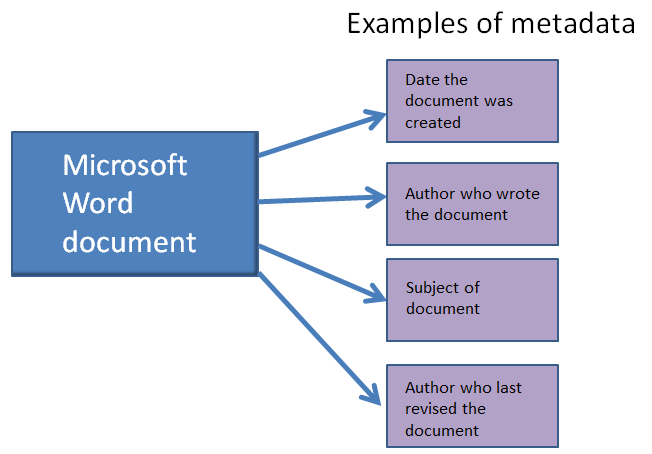
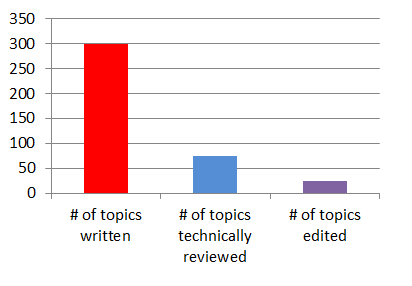
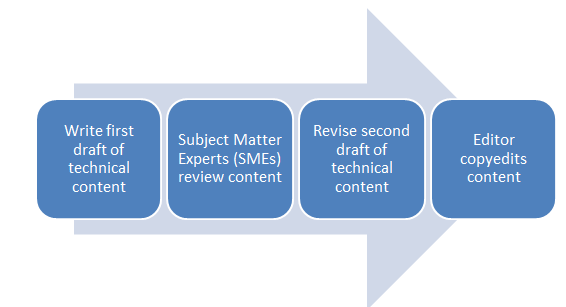
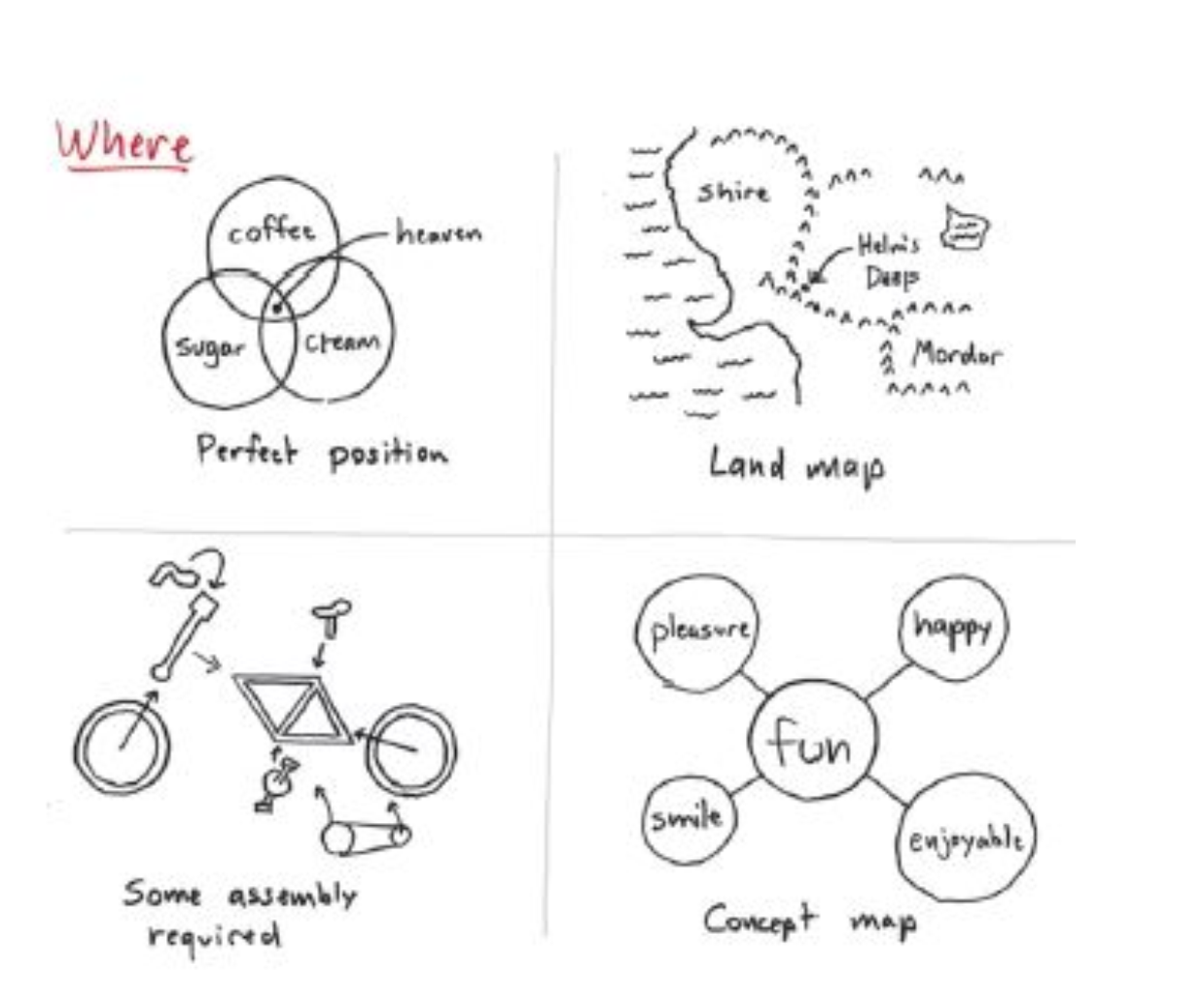
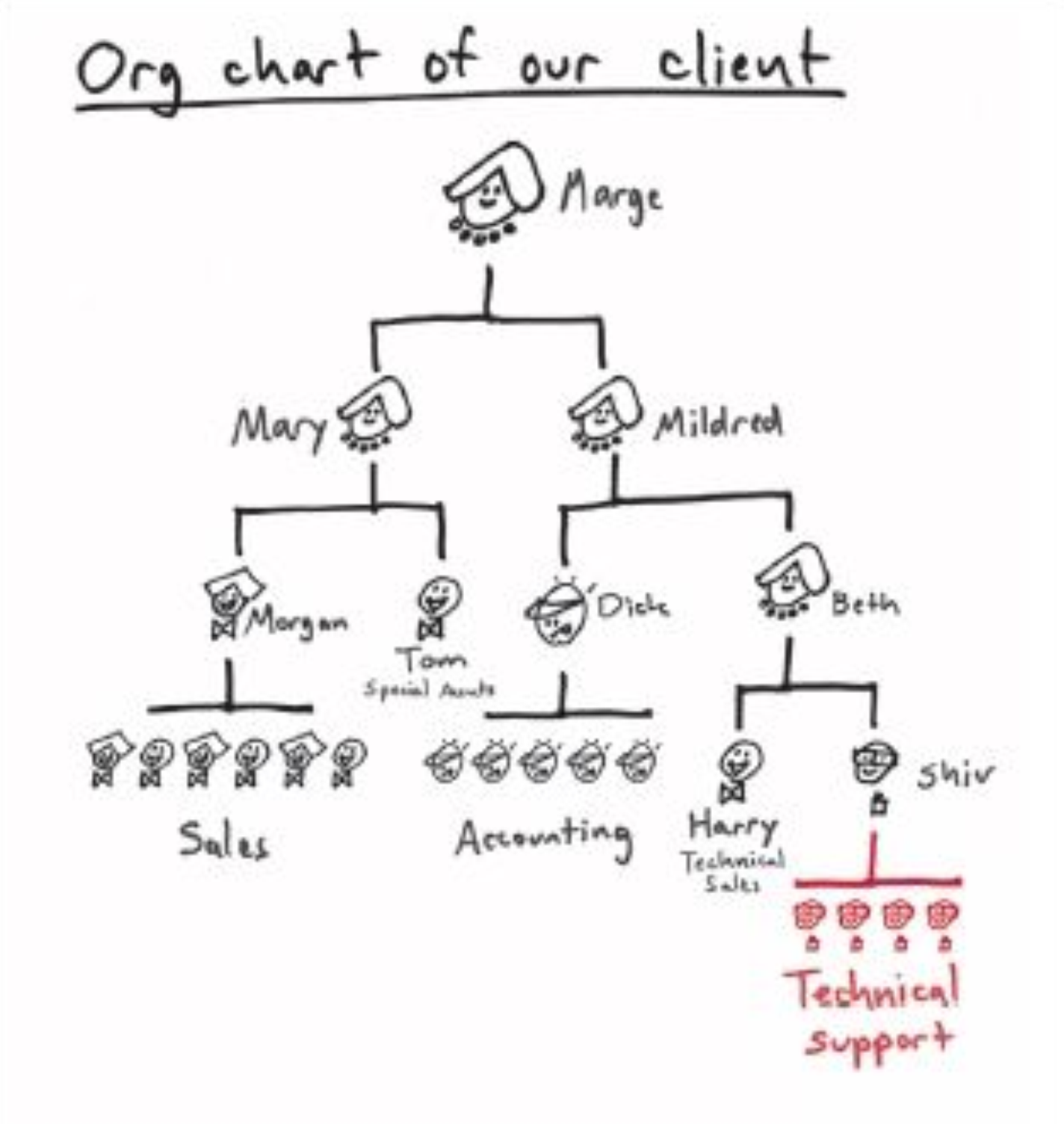
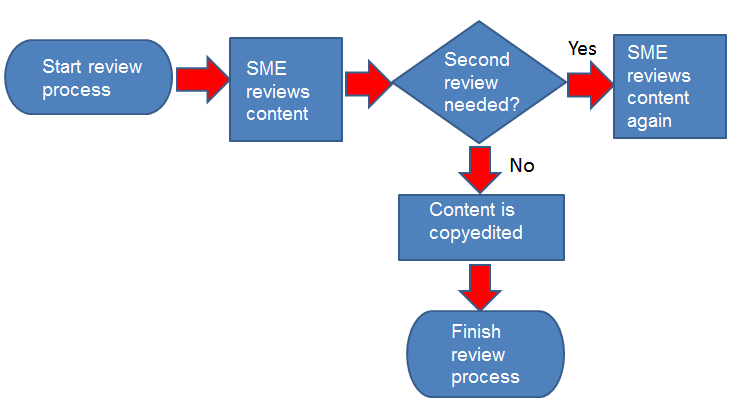
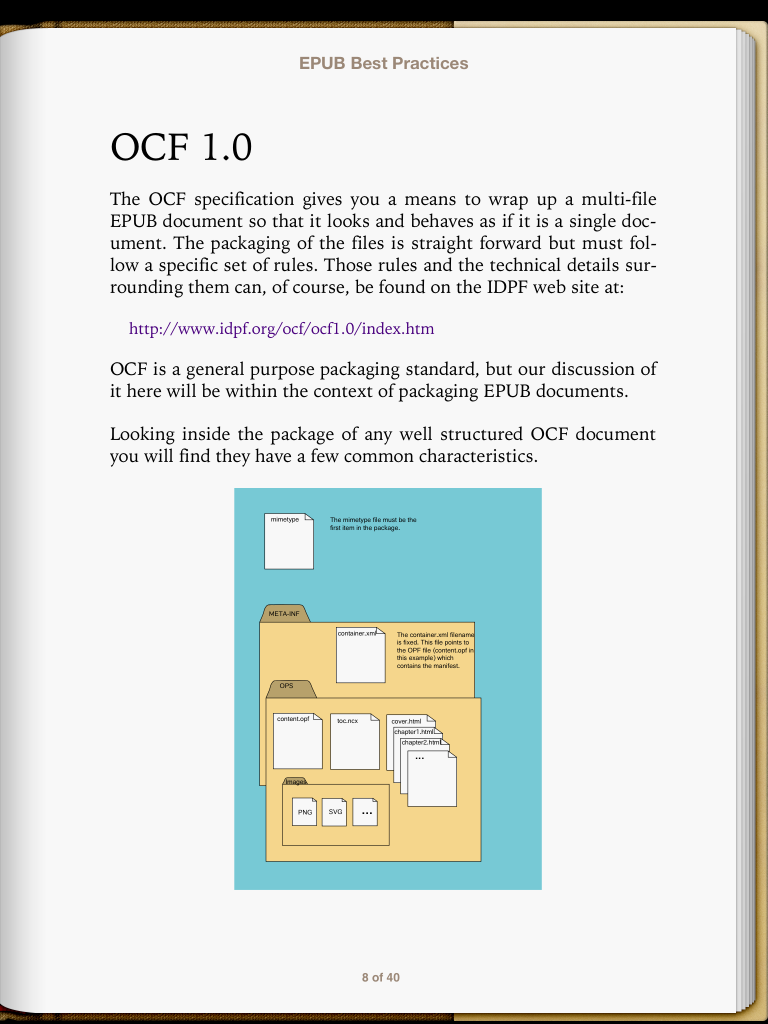
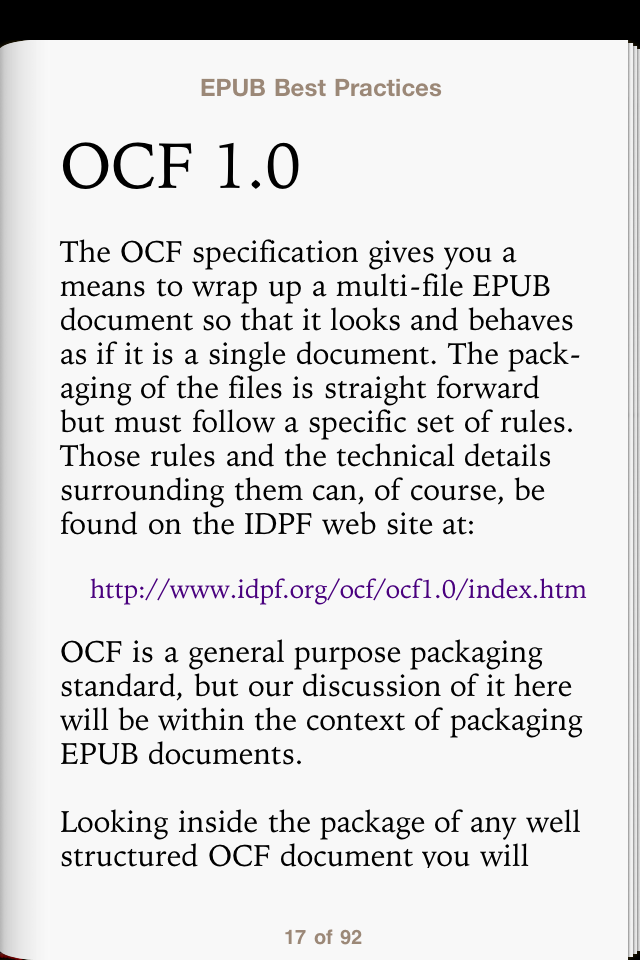
 I have worked as a
I have worked as a