There’s no shortage of training web sites, webinars, and conferences to keep your skills sharp.
Adobe’s blog:
https://blogs.adobe.com/techcomm/
MadCap’s free webinars:
https://www.madcapsoftware.com/resources/recorded-webinars.aspx
Scriptorium Publishing offers timely and insightful thoughts on technical writing trends:
https://www.scriptorium.com/blog/
The Society for Technical Communication (STC) also offers webinars and courses for a fee:
https://www.stc.org/education/
Here’s a list of upcoming conferences this year in North America.
Lavacon, October 27–30, 2019, Portland, OR
http://lavacon.org
MadWorld Conference, April 14–17, 2019, San Diego, CA
https://www.madcapsoftware.com/conference/madworld-2019/
STC annual conference, May 5–8, 2019, Denver, CO
http://summit.stc.org/
Write the Docs, May 19–21, 2019, Portland, OR
https://www.writethedocs.org/conf/portland/2019/
WritersUA West Content Pro Conference, March 28–29, 2019, Denver, CO
http://west.writersua.com/
How do you keep your skills up to date? Any other North American conferences that I should add?

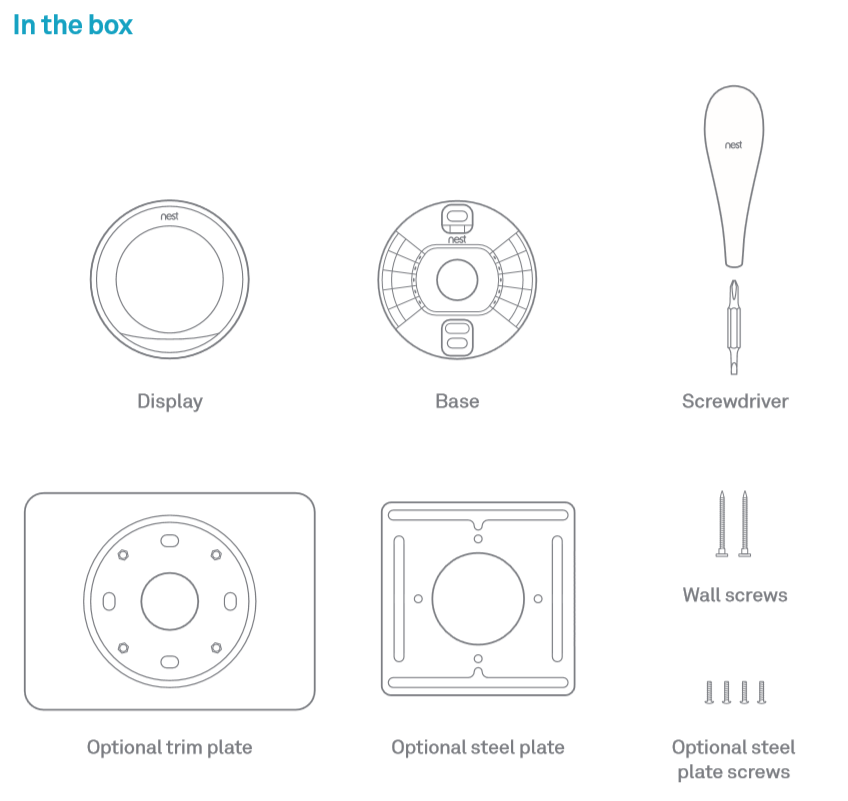
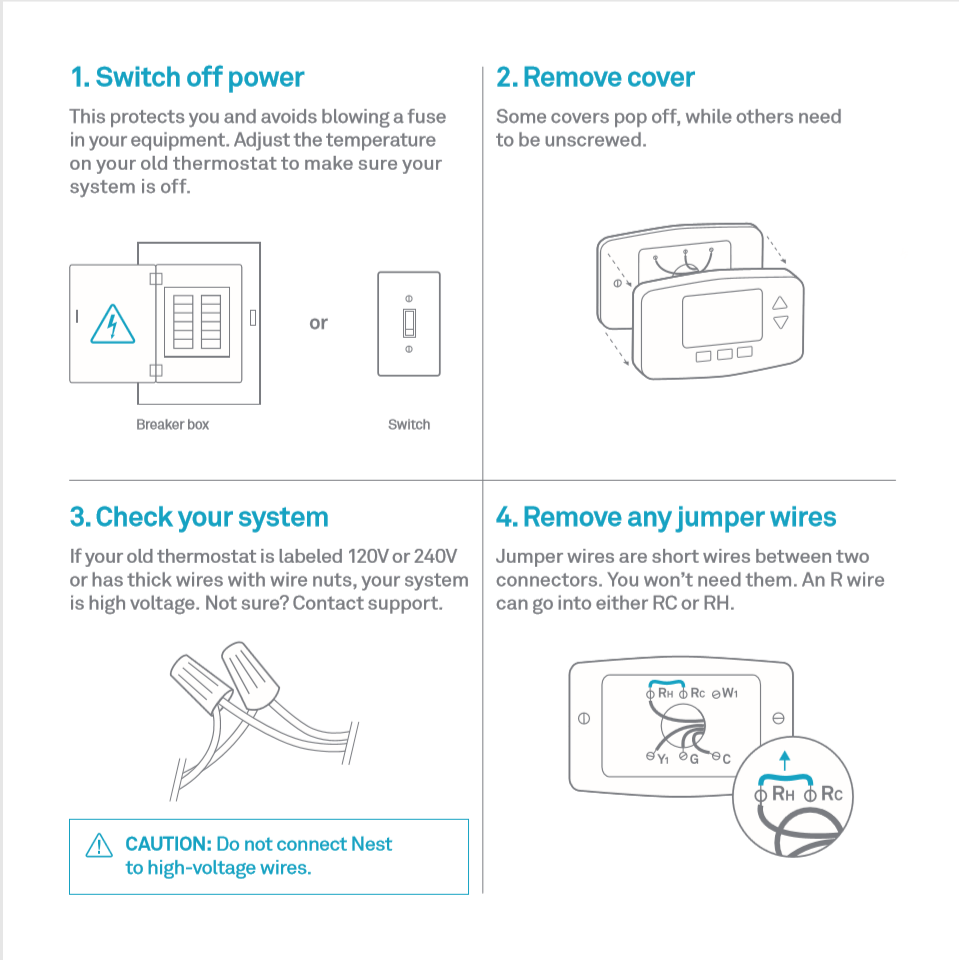

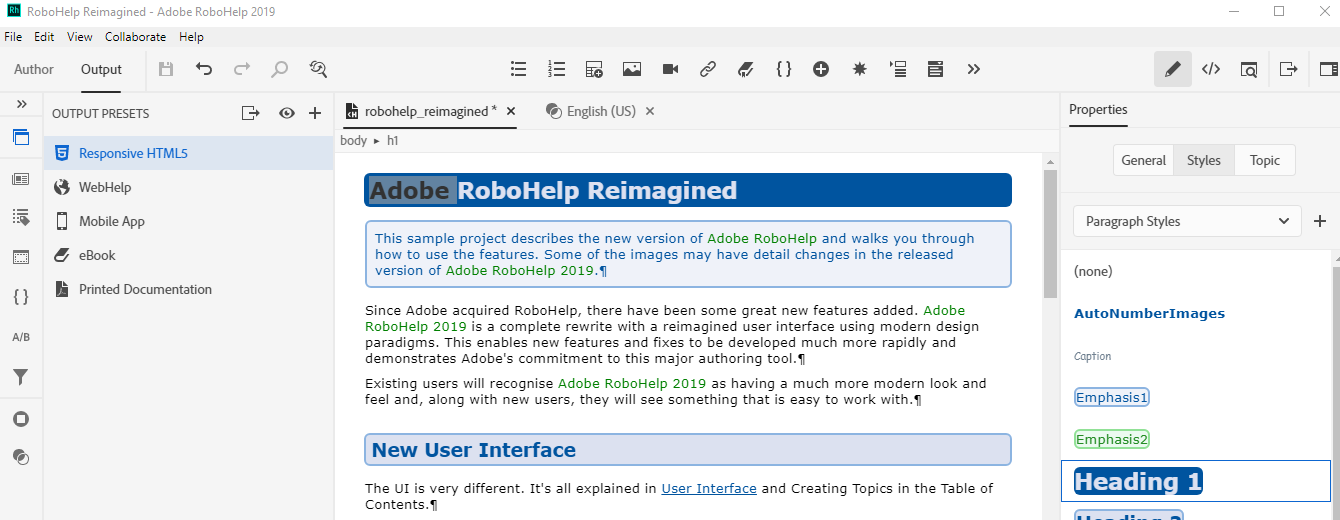
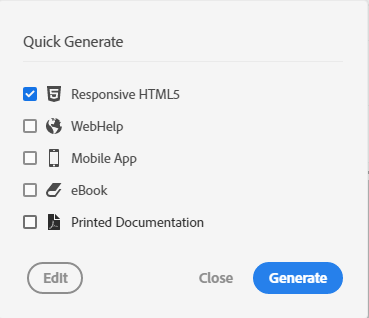
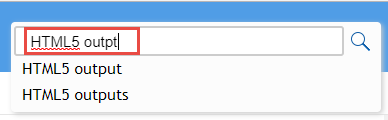
 I have worked as a
I have worked as a