What new skills have you learned on your own time in the last six months?
If you’re like many IT people, you may be deferring to your boss when it comes to career development. Perhaps your company is ready to implement a new SharePoint site and you’ve been immersed in that project for the last six months. Great. But have you been keeping your eye on industry trends on what skills are emerging and those that are waning? I suspect most people working it IT would say “no.”
The June 4th edition of ComputerWorld magazine argues that companies have lots of job openings but there are still many IT workers who are struggling to land jobs. The reason? A skills gap. The jobs are there but workers’ skills are not.
Todd Weinman, a recruiter quoted in the article, said: “You can’t rely on a company for your growth and training anymore…Except for a few enlightened companies, if they’re training you at all, they’re training you for what they need, not necessarily training for what you need to develop your technical skills over the long run.”
Employers are clamoring for candidates with expertise in mobile app development, cloud computing, and business analytics, according to the article. But employees may be tired of the self-development treadmill—especially if they are working more than 50 hours per week.
According to the article, here are some suggestions for thriving in IT in the coming years:
* Create your own training plan. According a recent article published by the Harvard Business Review, set aside a few hours each week on career development.
* Pursue training and certifications on your own time and at your expense. On a related note, I recently read a book called the Six Fundamentals of Success by Stuart R. Levine. Levine writes: “Take control of your continuing education and personal growth. Every six months, give yourself specific learning goals…Too often people wait for their boss to tell them what skills they need. This is a stunning abdication of responsibility.”
* Develop soft skills, like communication.
* Identify different classes of skills. Which technologies are emerging, mainstream, and or legacy? Does your current expertise have a long future ahead of it? If not, what certifications and training do you need?
Here’s my take on it. I’ve worked about 15 years in IT and workers who enjoy learning and are motivated to learn appear to do better in the workplace. In contrast, those employees who decide to go on “career cruise control” become vulnerable during layoffs because their skills are perceived to be “rusty.”
Obvious advice? Perhaps. But many workers don’t seem to follow it. What do you think about this issue?
Check out the ComputerWorld article.
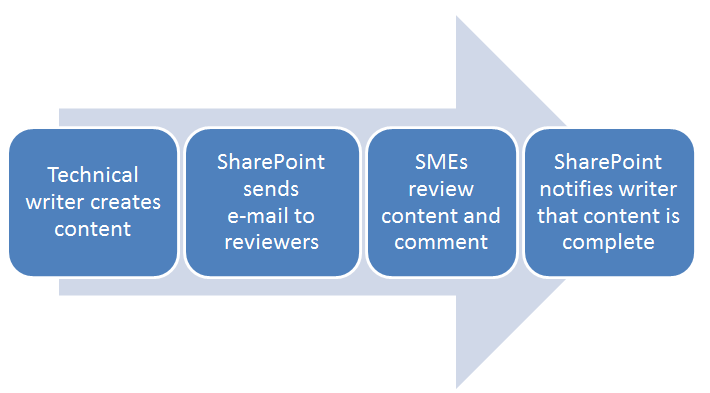
 I have worked as a
I have worked as a