Many Canadians are not risk takers. We are a nation of home buyers (homes are perceived as safe and secure by many) and we gravitate towards stable jobs, ideally with full benefits and pensions.
In the book Start-up of You, LinkedIn co-founder and author Reid Hoffman argues that overtly pursuing safety and security in your career can leave you “…exposed to a huge blow-up in the future.”
Think of government workers. They typically don’t take huge risks along the way in their careers. For their loyalty, they receive incremental pay increases, good benefits, and a generous pension. For many people, this is utopia.
Compare these government workers to real-estate agents, who need to hustle to find their work. Occasionally, they sell an expensive home and collect a lucrative commission. The next month, however, they may not sell anything. Their incomes are great some times, followed by lean periods.
Hoffman writes: “He [the government worker] always eats well…until the day comes that government pensions explode or austerity measures wipe out his department. Now he’s screwed. He will starve because, unlike the real estate agent, he has no idea how to deal with the downs…” A central theme of Hoffman’s chapter on risk is that workers should take calculated risks in their careers to make themselves more resilient when something unexpected happens.
People don’t just perceive government to be low risk. In the late 1990s, Nortel could do no wrong—it was seen as a great place to work and its CEO was heralded as a capitalist hero. At the time, employees were envied. A few short years later, after the dot-com bubble burst, Nortel laid off 60,000 employees. In 2009, the company filed for bankruptcy and now its pension is in tatters. Long-term employees must have been stunned.
Taking intelligent risks
If you lived on an African savannah in centuries past, avoiding risk—like coming face to face with a lion—made perfect sense. Today, in the developed world, most of us don’t need to worry about getting eaten alive. Hoffman writes: “Overestimating risks and avoiding losses is a fine strategy for surviving dangerous environments, but not for thriving in a modern career. When risks aren’t life-threatening, you have to overcome your brain’s disposition to avoid survivable risks.”
Hoffman does not advocate taking stupid risks. He argues that taking risks makes sense when there’s a promise of a reward.
Here are some examples of taking risks in your career:
| Risk | Possible reward |
| Working on contract. | Earn more income. Improve the diversity of your work. Increase your network. |
| Moving to another country. | Immerse yourself in another culture. Learn another language. Increase your network abroad. |
| Learning on the job, even if it for less money. | Learn new technologies or skills could that open doors down the road. |
| Returning to school. | Learn new skills and knowledge. Increase your network with peers. |
Other than contracting, I sometimes take a calculated risk by presenting a topic at an upcoming technical writing conference. How is that a risk? Because I don’t always know everything about the subject. In some cases, I’ve just scratched the surface of a topic and I need to research the content, create and practice the presentation, and deliver it to a crowd of peers in a relatively short time. This forces me to learn a lot about a subject quickly and there is always a possibility of failure. Of course, there are benefits too. I learn new skills and I present my new knowledge to a crowd, which increases my visibility. I also can use that research to present at other events and writes articles for magazines, such as the Society for Technical Communication’s Intercom magazine.
In the short term, avoiding risk seems like a good path forward. But over the long-haul, Hoffman writes “low volatility leads to increased vulnerability because it renders the system [and your career] less resilient to unthinkable external shocks…If you don’t find risk, risk will find you.”
Do you agree? If so, how do you take risks at your work?

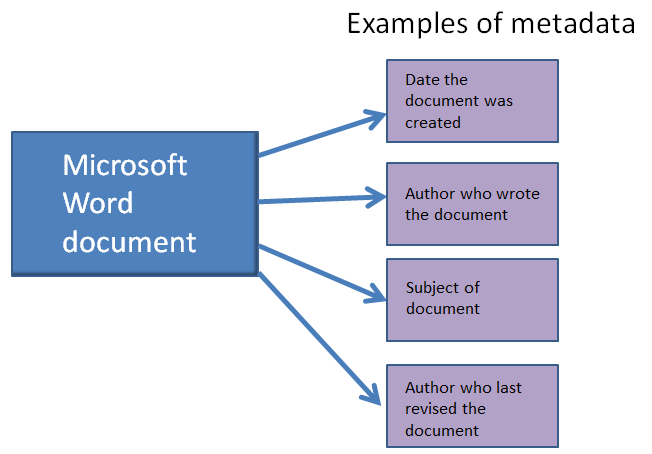
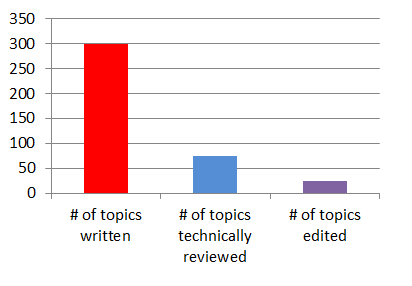
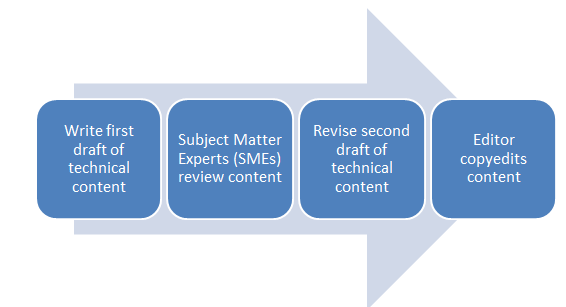
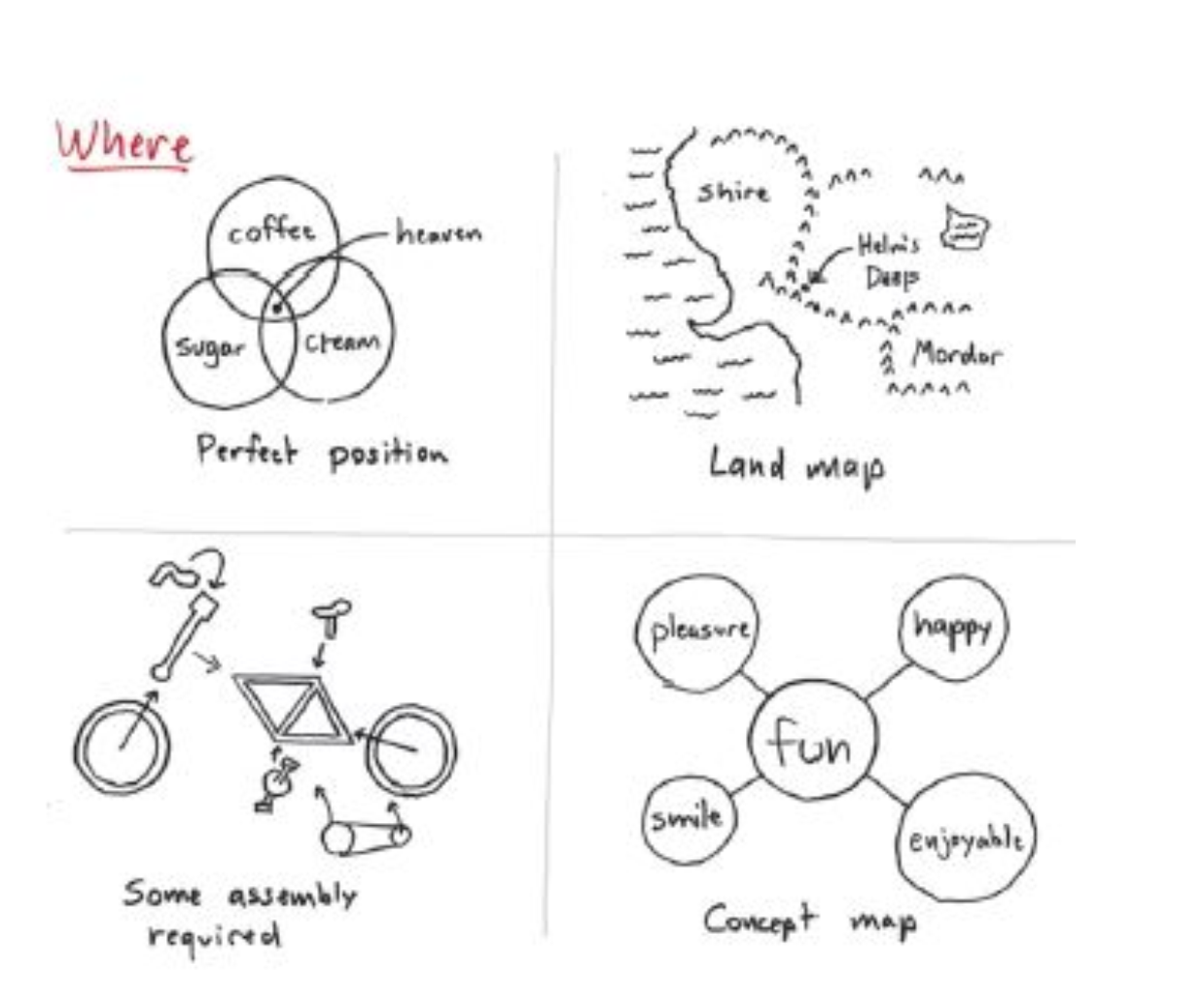
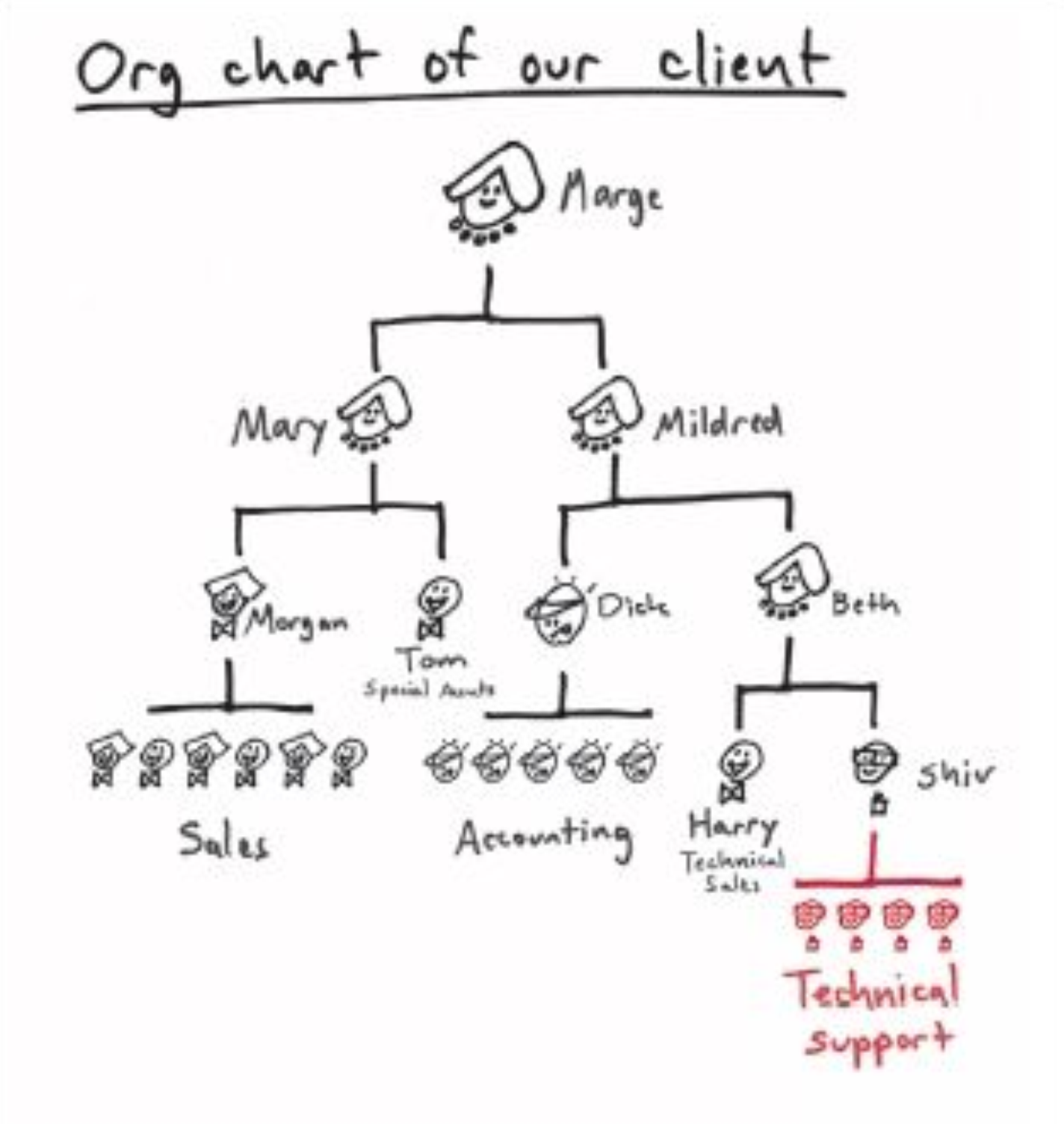
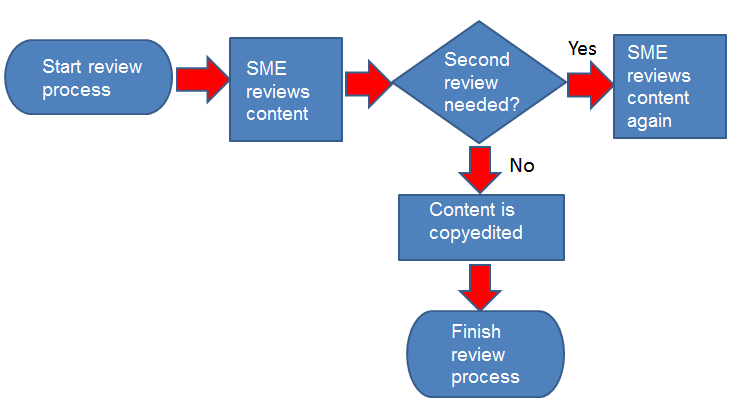

 I have worked as a
I have worked as a