When I first started using SharePoint, I have to admit that I was not impressed.
The user interface felt uninspired. Some software user interfaces draw you in. For me, SharePoint wasn’t one of them. I remember wondering, “Why would I want to use this?”
I’ve changed my tune. After learning more about SharePoint’s benefits and using it at several client sites, I recognize that it offers a number of benefits to technical writers:
* SharePoint provides a basic Content Management System (CMS). People use a CMS to publish, edit, and manage content, such as documents. A full-blown CMS is expensive whereas SharePoint is frequently already installed in larger organizations. Technical writers can use it to gain control over their documents at the file level.
* SharePoint Foundation 2010 is free. SharePoint 2010 is available in two flavours: SharePoint Server 2010 and SharePoint Foundation. SharePoint Server offers more features than SharePoint Foundation but the latter is free.
* You can use metadata to tag your files. If you are working on a lot of content, adding metadata to your files may be a worthwhile investment because it helps group your content into categories. Metadata is a collection of centrally managed terms that you can define and then use as attributes for a file. Then, after you have tagged your content, other writers can search for documents using the same categories—content is easier to find and update.
* Source control. SharePoint requires you to check out files before you edit them and offers version control of the file. Version control essentially keeps a history of the file. If for some reason you want to resurrect an earlier version of a document, SharePoint makes it easy.
* Collaboration. SharePoint enables teams to collaborate on files. If you are working with another person on a file, each writer can work on the content concurrently and the latest version is then uploaded to the SharePoint site.
* Document control. SharePoint makes it possible to restrict users at the site level. Best practices suggest assigning employees or contractors to user groups.
* Workflows. In SharePoint, you can automate the review process. As a writer, you can create a list of reviewers and add deadlines. SharePoint then sends e‑mails to SMEs and sends you an e‑mail when they have reviewed the document.
* Translation workflows. If you need to translate your content, SharePoint can assist with the process by reminding external stakeholders to perform tasks by certain dates, and e‑mails you when all of the work is complete.
* Easy to use. SharePoint has a similar look and feel to other Microsoft Office products. It sports the familiar Microsoft ribbon and the tasks are pretty straightforward (for technical writers, at least).
* Lots of support content. There are many books, web sites, and blogs about SharePoint. For example, check out these online training courses.
The bottom line: SharePoint is a worthwhile tool if collaboration is important and you need control over your source files. Sounds like a good fit for most technical writers.
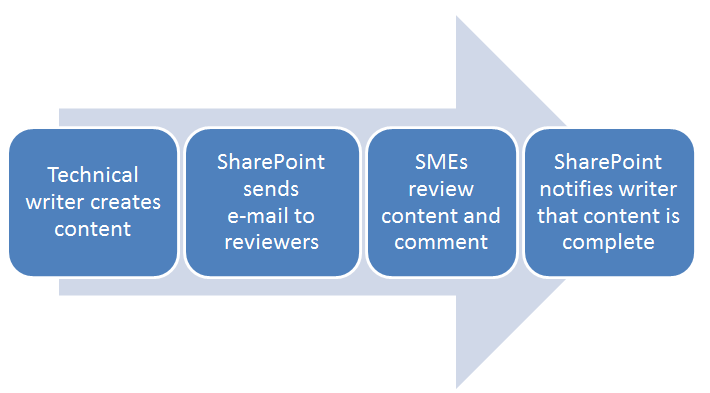
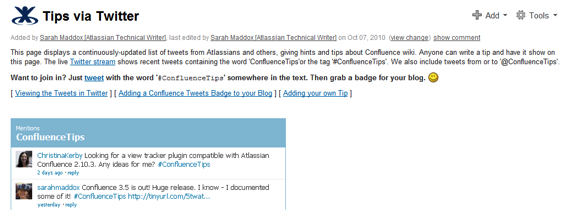
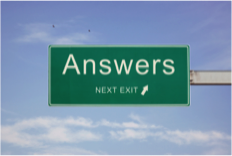
 I have worked as a
I have worked as a