As a technical writer who relies on checklists for aspects of my work, I just had to read a book called The Checklist Manifesto.
Atul Gawande, the author of the book and a surgeon and a professor at Harvard Medical School, argues that checklists are essential in all facets of society—from delivering quality health care, to designing and constructing buildings, to researching what investments to buy, to assisting pilots to handle emergencies, such as engine failures. Gawande says the reason that mistakes occur is due to the volume of information and increased complexity in so many aspects of society. Despite the additional training that is required in so many jobs and an abundance of technology, we still often fail to deliver the intended results.
Checklists can mitigate some of these mistakes. One example he includes is how a simple checklist can help overwhelmed medical professionals go over some of the basics before operating on patients. Before surgery, doctors are supposed to perform the following:
- Wash their hands with soap.
- Clean the patient’s skin with an antiseptic.
- Put sterile drapes over the entire patient.
- Wear a mask, hat and sterile gown.
- Put a sterile dressing over the insertion site of the “central line,” a catheter placed in a large vein in the neck, chest, groin, or arm.
Gawande acknowledges these steps are considered “no-brainers.” But in one study, doctors forgot to perform at least one of previous steps more than 30 percent of the time.
I think checklists can be invaluable for certain aspects of technical writing. In my current contract, creating a checklist helps me identify and fix the common formatting areas in more than 40 localized documents. Are the translated notes and warnings in a document displaying properly? Are the localized cross-references appearing as intended? Are the French screen captures displaying properly? Each localized document, which can run from 150 to 1,000 pages, may contain a handful of problems that need to be fixed. In short, the humble checklist helps me fix the problems before I send it for an internal review.
Yet, despite the usefulness of checklists, Gawande notes that people may be reluctant to use them. He writes:
“We don’t like checklists. They can be painstaking. They’re not much fun. But I don’t think the issue here is mere laziness. There’s something deeper, more visceral going on when people walk away not only from saving lives but from making money. It somehow feels beneath us to use a checklist, an embarrassment. It runs counter to deeply held beliefs about how the truly great among us—those we aspire to be—handle situations of high stakes and complexity. The truly great are daring. They improvise. They do not have protocols and checklists. Maybe our idea of heroism needs updating.”
Gawande’s quote resonated with me because I have occasionally come across writers who are reluctant to use them. Maybe they consider the checklist to be too simple? Perhaps they feel it’s an affront to their knowledge? Others probably don’t want to go to the effort of creating or following one. Whatever the reason, I feel that checklists can be indispensable when you have a large volume of work that contains specific tasks that needs to checked.
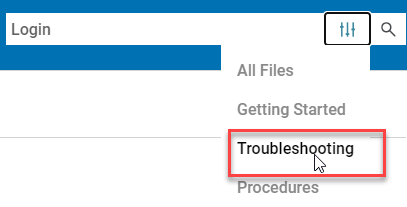
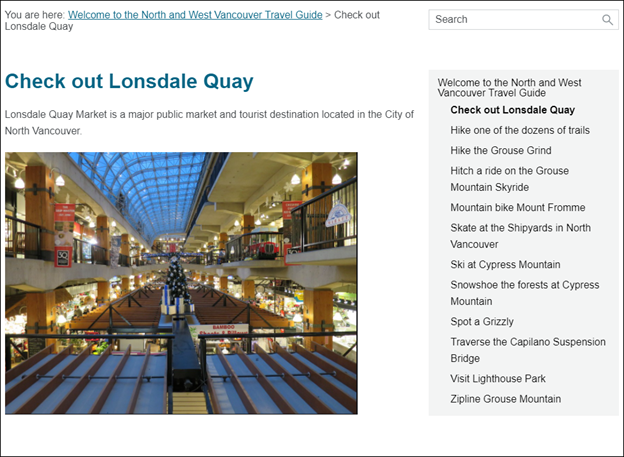
 I have worked as a
I have worked as a