I have a confession. I still enjoy reading printed books: mostly non-fiction. But I am now using ChatGPT to summarize the chapters of a book before I open the cover.
Our society is not reading like it once did. A 2021 Pew Research study found that 23 percent of U.S. adults hadn’t read any part of a book (print, digital, or audio) in the past year—up from 16 percent in 2011. Young adults, particularly in Gen Z, are less likely to read print books compared to previous generations at their age.
A few anecdotal observations seem to support that the reading traditional books is waning. Two Indigo bookstores have closed in my neighborhood over the years. When I visit an Indigo, Canada’s biggest chain of bookstores, the store seems to be increasingly focused on selling mugs, stationery, and blankets instead of printed books. An independent, financially successful bookstore is a rarity. And when I visit our neighborhood library, it seems quieter than decades past.
Even blogs, like this one, are not being read as much as readers prefer social media sites like X, Instagram, and TikTok. While I am not about to embrace TikTok, I will post news articles on X more frequently than drafting a blog from scratch.
Here are some ways you can use ChatGPT to augment your reading:
- Get a summary first
Ask ChatGPT for a detailed or high-level summary of the book to get the big picture.
Example of a prompt: “Can you give me a summary of Thinking, Fast and Slow by Daniel Kahneman?” - Request a chapter-by-chapter breakdown
Request a chapter-by-chapter summary to identify key parts you want to focus on. This is one of my favourite uses of ChatGPT. A friend of mine once said that society tends to read content that we already know. A chapter-by-chapter breakdown gives me a sense if I might learn something new.
Example of a prompt: “Can you summarize each chapter of Atomic Habits by James Clear?” - Explain difficult concepts
If you hit a confusing section, paste it into ChatGPT and ask for a simpler explanation.
Example of a prompt: “What does this paragraph mean in simpler terms?” [paste text]
A cautionary note: Be careful that you are not copying proprietary work-related content into ChatGPT. - Ask for real-life examples
Turn abstract ideas into relatable examples.
Example of a prompt: “Give me a real-life example of the ‘sunk cost fallacy’ from Thinking, Fast and Slow.” - Summarize key takeaways
Find the the main ideas of a book with a bulleted list of key insights.
Example of a prompt: “What are the main takeaways from 12 Rules for Life by Jordan B Peterson?” - Quote finder: Ask for the most impactful quotes to deepen your memory or discussion points.
Example of a prompt: “Include ten quotes from Everything is Tuberculosis by John Green.”
In summary, I still crack open a book, underline with a pencil, and fold the occasional corner. But now, I do it with a digital assistant by my side—one that doesn’t mind spoilers, thrives on summaries, and never judges me for skipping a chapter. In an age where fewer people are reading, maybe it’s not about reading less, but reading smarter.
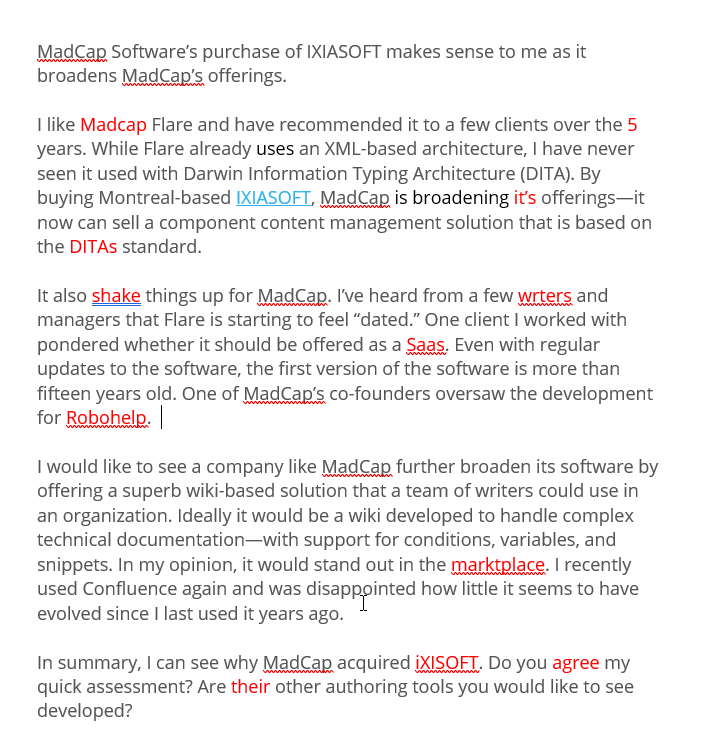
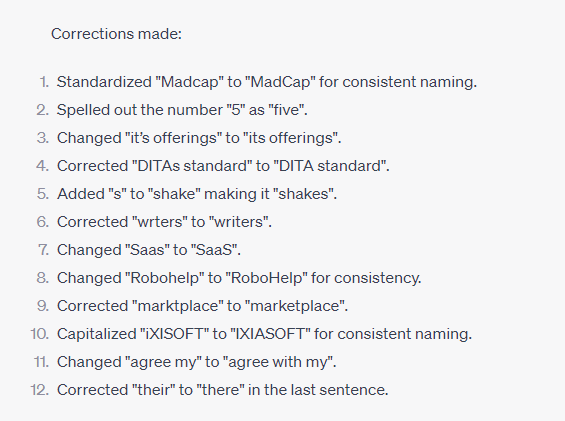
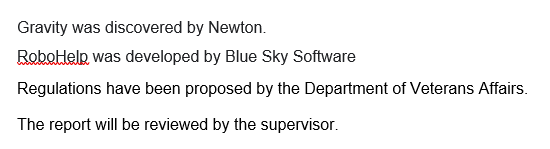
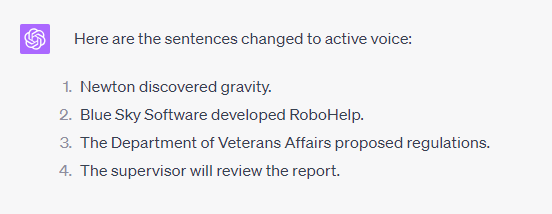
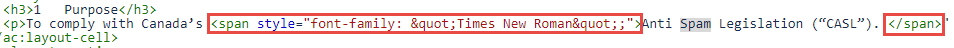
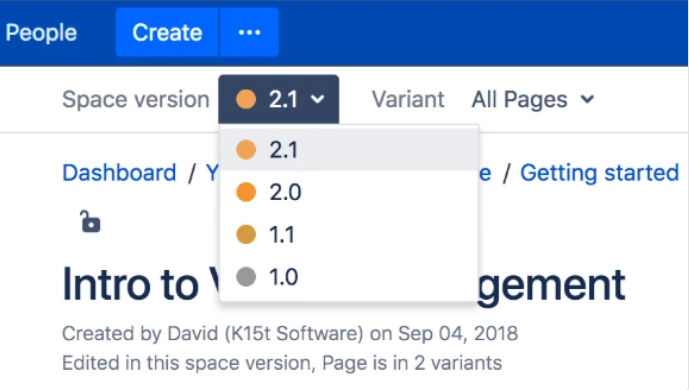
 I have worked as a
I have worked as a