Predictions that technical writers will be writing for bots any time soon are overblown. From one upcoming technical writing conference, here is a sampling of some of the upcoming presentations:
- “Connecting a Chatbot to Your Technical Content.”
- “Your Chatbot Can Literally Talk Back.”
- “Preparing for Change in a World of Non-Stop Change: Beyond Chatbots and Voice.”
Earlier this year, I watched two webinars on how technical writers can write content for bots. One of the presenters acknowledged that he felt that writing for bots is in its “infancy.” To me, the takeaway is this trend isn’t going to take off anytime soon, at least in the technical writing community.
Technologies like bots are touted by individuals who organize technical writing conferences and consultants who are more than happy to peddle clients the “next big thing.” There’s also a lot of fear about artificial intelligence and how the robots will usurp all of our jobs. From my perspective, in my hometown of Vancouver, BC, I find that the adoption of new technologies within the technical writing community is often slow.
Here is an example I can share to illustrate the point. For years, we heard about using the benefits of structured authoring using data models for authoring and publishing like Darwin Information Typing Architecture (DITA). Ten years ago, I was writing in XML using DITA. It seemed like it was going to be the next thing. I was a believer. But my unwavering faith in all things DITA waned when I realized it was a marginal player in a city with a flourishing high-tech community that employs more than 100,000 people. More often than not, technical writing departments are writing unstructured content using tools like FrameMaker, MadCap Flare, wikis, and Microsoft Word.
I am sure that companies like Adobe and MadCap will soon introduce support for bots. But even when support is introduced, I am not expecting the change will revolutionize life for technical writers in the short term.
Don’t get me wrong: I am not ignoring bots. But I don’t feel like I need to jump on the bandwagon either. There is frequently a chasm between what is being promoted at conferences and in webinars and the reality of overworked technical writing departments who may not have time to quickly adopt new technologies.
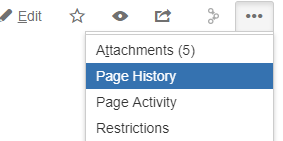
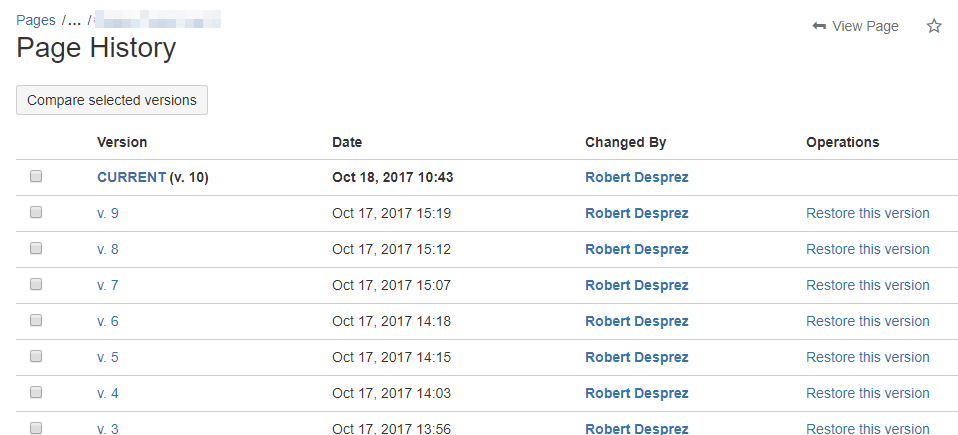
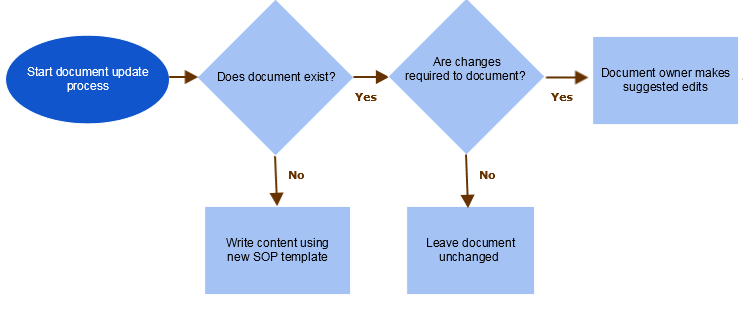
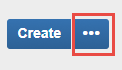
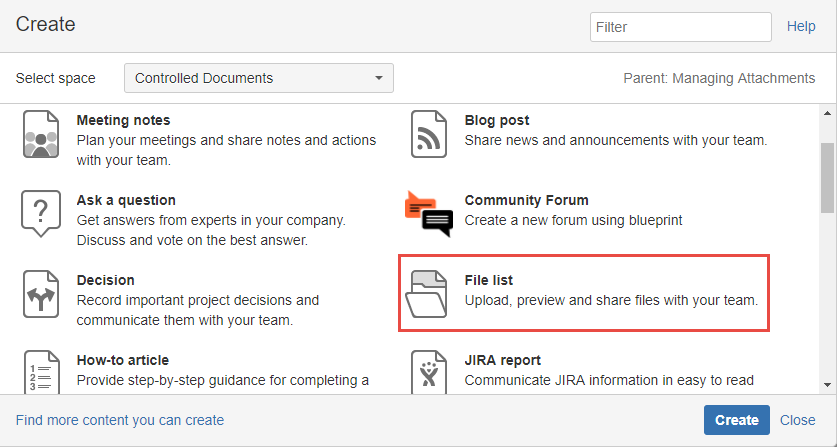
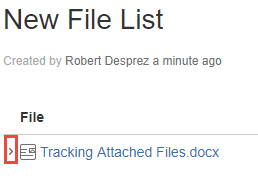
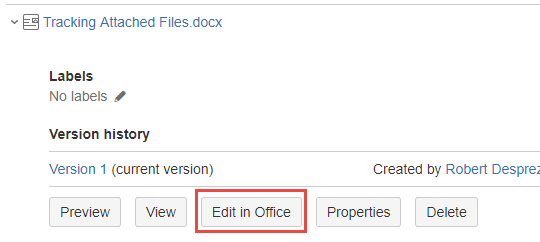
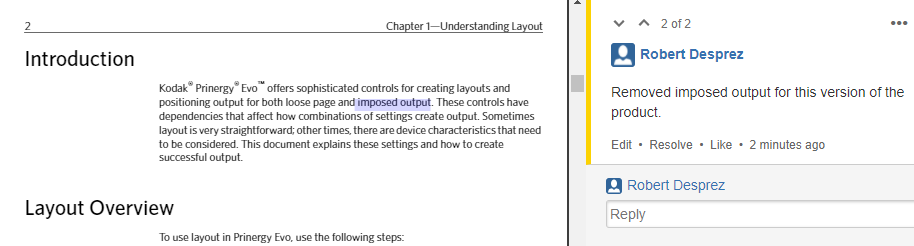
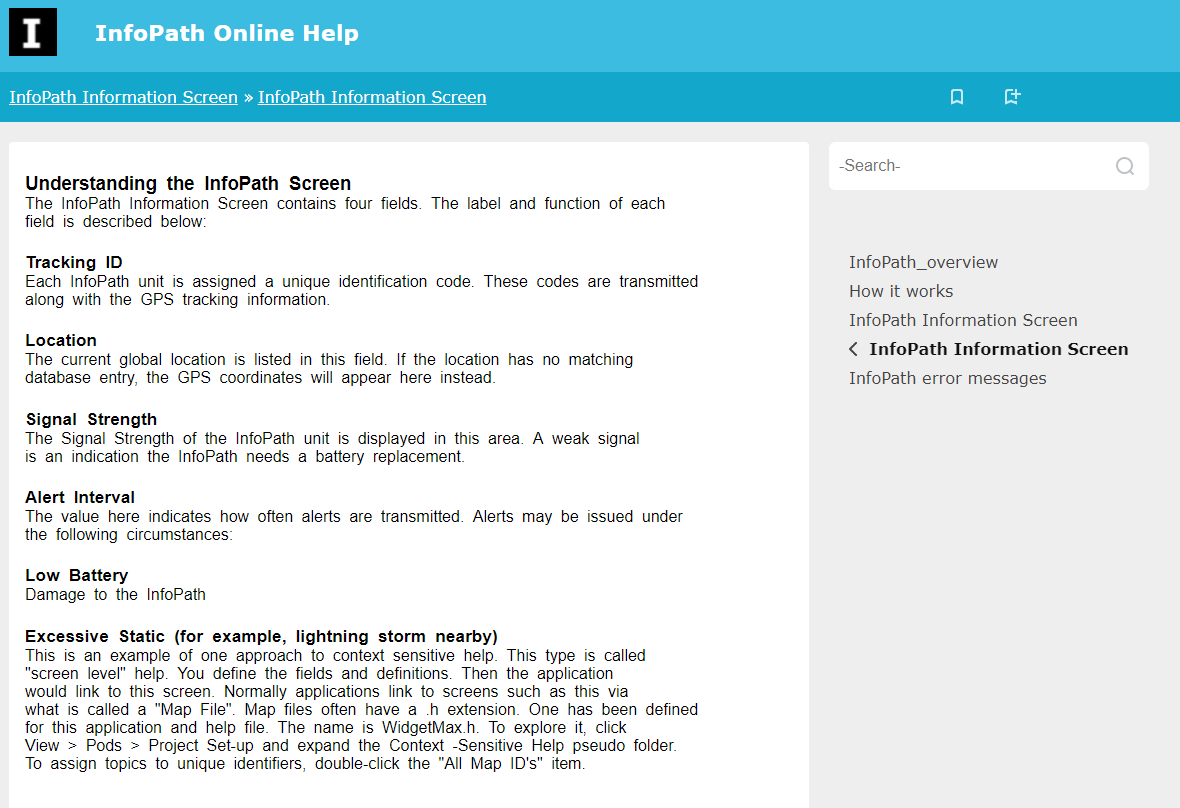
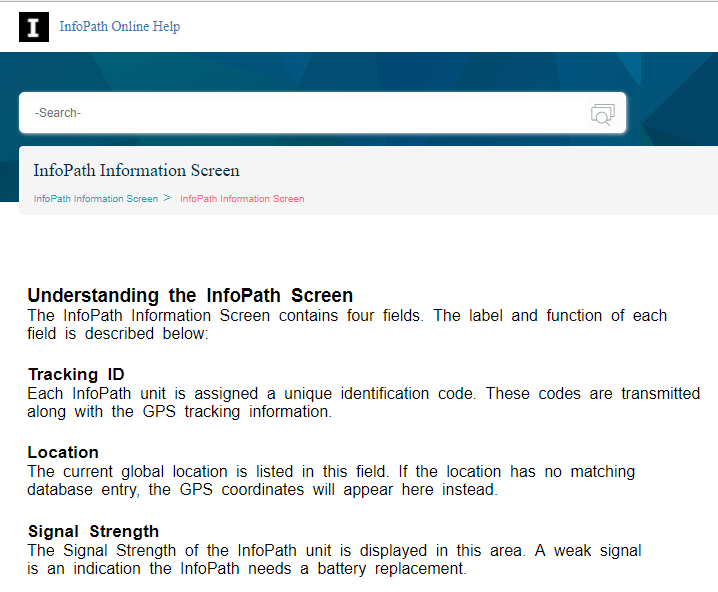
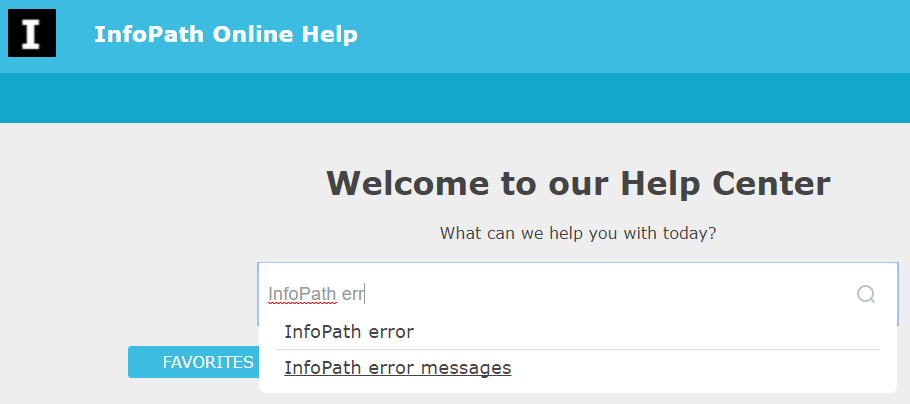
 I have worked as a
I have worked as a