RoboHelp 10 makes it much easier to generate EPUB files, the most widely accepted file format for e‑books. EPUB files can be read on an array of devices including the iPad, iPhone, and smartphones running on Android.
What is an EPUB file?
An EPUB document is a zip file with the .epub extension. You create EPUB files using Microsoft Word, Adobe InDesign, and help authoring tools such as Madcap Flare and Adobe RoboHelp. This blog entry explains the major steps of creating EPUB files using RoboHelp 10, which was released this summer.
Advantages of EPUB
* Easy to produce. Creating EPUB files are easy to produce with newer authoring tools.
* EPUB content reflows. In Elizabeth Castro’s book EPUB Straight to the Point, she writes: “If you’re reading it (an EPUB file) on an iPhone, the width of the page is a fair bit smaller than if you’re reading it on an iPad, or on some other reader. The beauty of EPUB is that it flows the text to fit whatever screen it’s on.” In contrast, the presentation of a PDF file stays largely static, regardless if you’re using a PC, a Mac, an iPhone, or an iPad.
* Can be viewed offline. Once you download a EPUB file, you can view it without an Internet connection.
Disadvantages of EPUB
* Navigation is not ideal. The EPUB file format supports a table of contents at the start of the EPUB file. But if you’re wanting to skim the table of contents, you need to jump to the front of the document. A traditional online help system always displays the table of contents, making it easy to jump to another topic.
* Best suited to linear reading. The EPUB file format is fine for traditional books in which you read linearly. Users of technical documents do not read this way. They skip from topic to topic in an effort to find the answers they need.
* Extra app required. iBooks, Apple’s e‑reader app, is not pre-installed on the iPad. Users first need to download the free app before they can read EPUB files. Not a huge deal but it is another step for users.
Writing EPUB content in RoboHelp
I assume that you are familiar with RoboHelp so I don’t try to explain every option and concept in the software. I focus on what’s new in RoboHelp 10 and how it can easily create EPUB files.
Step 1: Write your content in RoboHelp
Write your documentation in RoboHelp as you normally would.
Step 2: Generate your content as an EPUB format
- In the Single Source Layouts section, double-click eBook.
Step 3: Select your options
General section
- In the eBook Settings dialog box, click General.
- In the eBook Formats section, select the EPUB 3 check box. You can also generate an output file that is compatible with the Kindle.
- If needed, make changes to your output folder and file name.
- In the Options section, you may want to select the Validate EPUB 3 Output check box. An open source tool called epubcheck validates your EPUB file.
Content section
- In the eBook Settings dialog box, click Content.
- In the Table of Contents drop-down list, select the table of contents that you created in RoboHelp.
- In the Index and Glossary drop-down lists, select an index and glossary if you set them up in RoboHelp.
- In the Conditional Build Expression section, change your conditional text settings if needed. With conditional text, you can tag certain sections of your content for different audiences or deliverables.
Meta Information section
- In the eBook Settings dialog box, click Meta Information.
- In the Title box, type the name of the EPUB file.
- In the Author(s) box, type the name of the author. This may be your name or the name of your department.
- In the Publisher(s) box, type your company’s name.
- In the Description box, type a sentence or two that provides a good summary of your document.
- In the Cover Image section, select the image you’d like to be on the cover on your EPUB file.
- Click Save and Generate.
Step 4: Download Adobe Digital Editions
Adobe Digital Editions free software offers a way to view and manage EPUB files and other digital publications. I think of it as software to quickly test your generated file before transferring the file to an iPad.
This step is optional but could save you time if you intend to generate multiple EPUB files. When RoboHelp finishes generating the file and you click View Result, you can immediately view your EPUB file in Adobe Digital Editions.
If there’s a problem with the file, you can fix the issue and then quickly regenerate the content.
Step 5: Transfer the file to an iPad
After you have generated the content, RoboHelp creates the EPUB file in a folder that you specified.
To synchronize the file to an iPad, ensure you have iTunes installed on your computer. In addition, you need to install iBooks, a free e‑reader on your iPad.
- Connect your iPad to your computer.
- In iTunes, click the Summary button and select the Manually manage music and videos check box.
- Locate the generated EPUB file on your computer.
- Drag it to your device in iTunes.
iTunes synchronizes the file to your iPad.
Step 6: View the file in iBooks
- Open iBooks.
- In the Library in iBooks, tap the file you just transferred.
The EPUB file appears. Here is an example of an EPUB file that is displaying in iBooks.
If you want to know more about EPUB files, check out Elizabeth Castro’s book EPUB Straight to the Point.
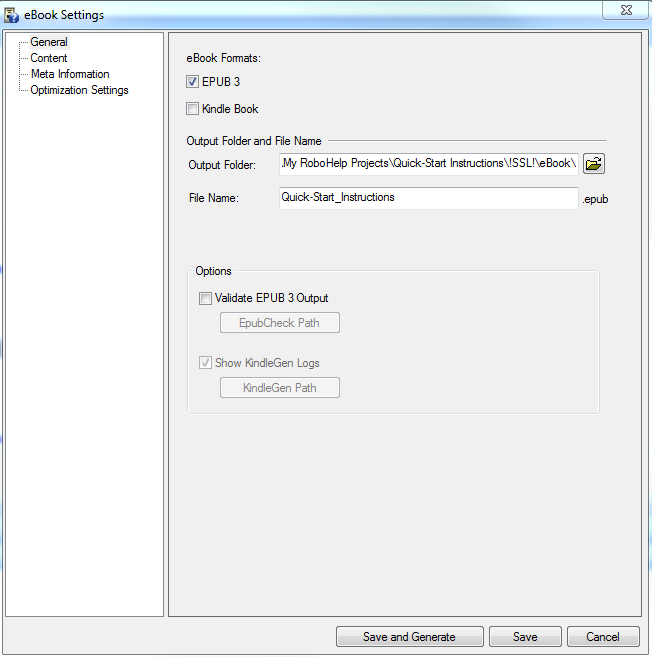
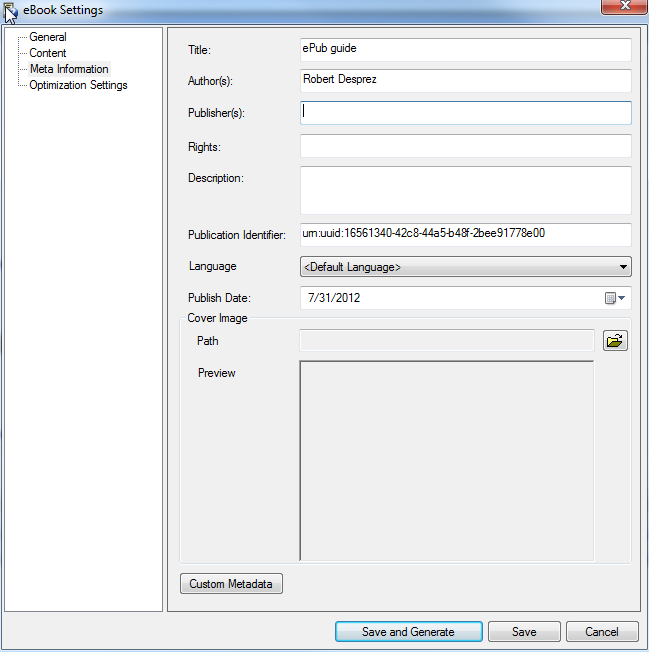
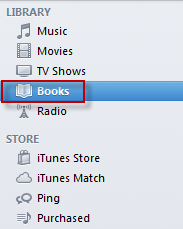
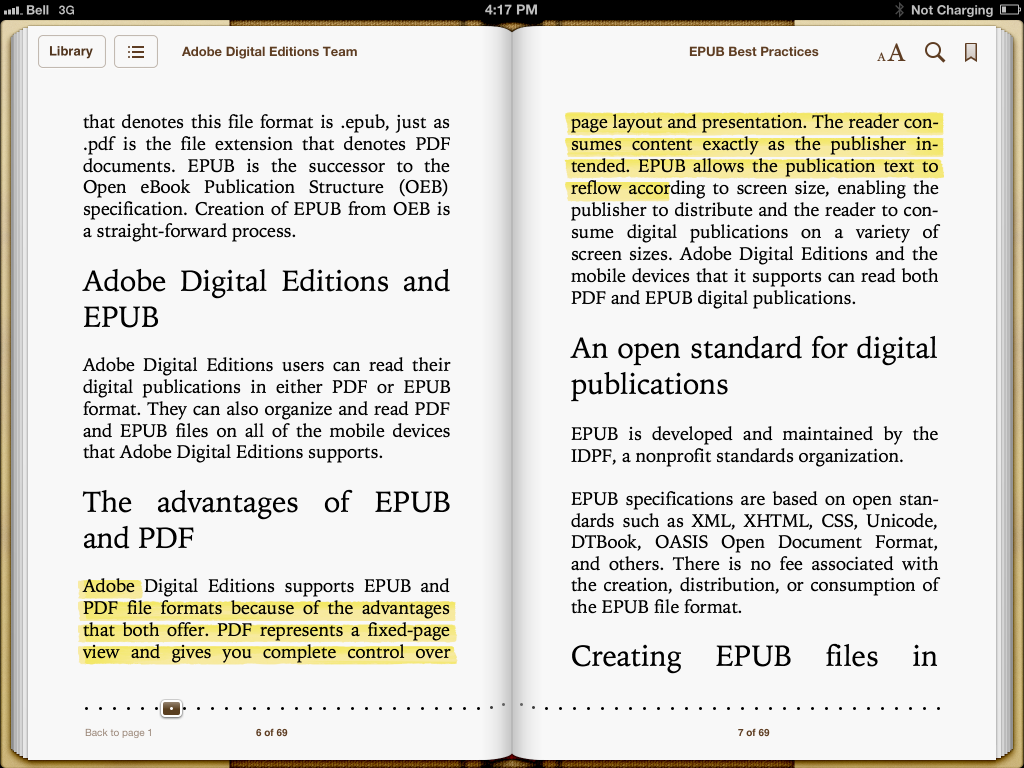
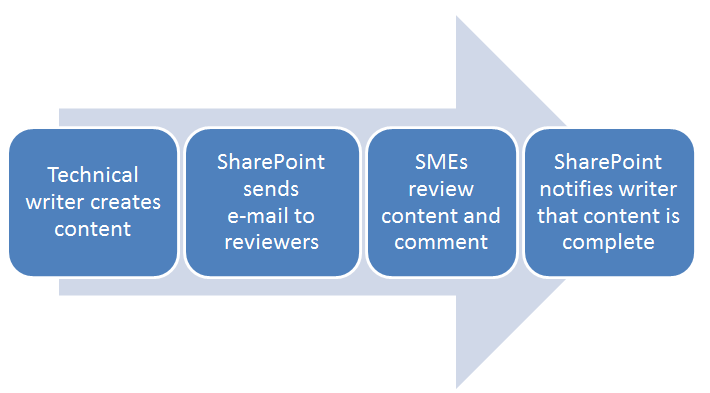
 I have worked as a
I have worked as a