When I first started using SharePoint, I have to admit that I was not impressed.
The user interface felt uninspired. Some software user interfaces draw you in. For me, SharePoint wasn’t one of them. I remember wondering, “Why would I want to use this?”
I’ve changed my tune. After learning more about SharePoint’s benefits and using it at several client sites, I recognize that it offers a number of benefits to technical writers:
* SharePoint provides a basic Content Management System (CMS). People use a CMS to publish, edit, and manage content, such as documents. A full-blown CMS is expensive whereas SharePoint is frequently already installed in larger organizations. Technical writers can use it to gain control over their documents at the file level.
* SharePoint Foundation 2010 is free. SharePoint 2010 is available in two flavours: SharePoint Server 2010 and SharePoint Foundation. SharePoint Server offers more features than SharePoint Foundation but the latter is free.
* You can use metadata to tag your files. If you are working on a lot of content, adding metadata to your files may be a worthwhile investment because it helps group your content into categories. Metadata is a collection of centrally managed terms that you can define and then use as attributes for a file. Then, after you have tagged your content, other writers can search for documents using the same categories—content is easier to find and update.
* Source control. SharePoint requires you to check out files before you edit them and offers version control of the file. Version control essentially keeps a history of the file. If for some reason you want to resurrect an earlier version of a document, SharePoint makes it easy.
* Collaboration. SharePoint enables teams to collaborate on files. If you are working with another person on a file, each writer can work on the content concurrently and the latest version is then uploaded to the SharePoint site.
* Document control. SharePoint makes it possible to restrict users at the site level. Best practices suggest assigning employees or contractors to user groups.
* Workflows. In SharePoint, you can automate the review process. As a writer, you can create a list of reviewers and add deadlines. SharePoint then sends e‑mails to SMEs and sends you an e‑mail when they have reviewed the document.
* Translation workflows. If you need to translate your content, SharePoint can assist with the process by reminding external stakeholders to perform tasks by certain dates, and e‑mails you when all of the work is complete.
* Easy to use. SharePoint has a similar look and feel to other Microsoft Office products. It sports the familiar Microsoft ribbon and the tasks are pretty straightforward (for technical writers, at least).
* Lots of support content. There are many books, web sites, and blogs about SharePoint. For example, check out these online training courses.
The bottom line: SharePoint is a worthwhile tool if collaboration is important and you need control over your source files. Sounds like a good fit for most technical writers.
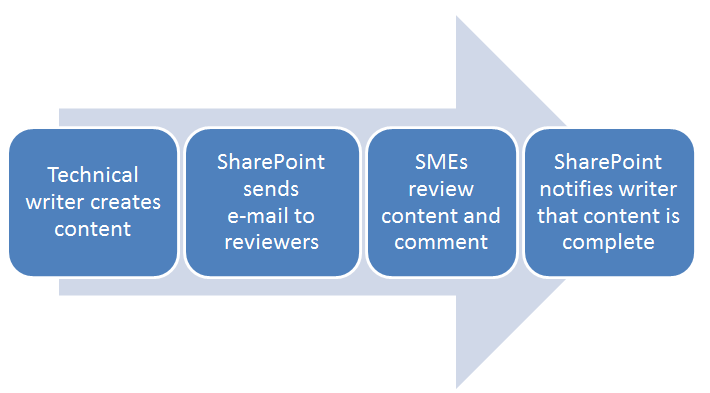
 I have worked as a
I have worked as a
Hi Robert,
Your post is very timely because I have recently subscribed to Microsoft Office365, giving me complete access to creating my own SharePoint 2010 site. I am now in the process of learning how to use and apply it for my intended purposes.
I had studied SharePoint in the past and thought it was very powerful for corporate environments but, like you, wondered what it really had to offer me as an independent technical writer and what I needed to know about using it.
Well, what I have learned to this point has been encouraging. However, your information has given me enough insight into the total SharePoint “package” that I’m glad I decided to go down this road. I also plan to learn SharePoint Designer which, from what I have read, should open up even more SharePoint functionality as I go forward.
Thanks
Hi Robert,
Enjoyed your article. We use WordPress as a CMS. Agree with your comment that “(t)echnical writers can use (SharePoint) it to gain control over their documents at the file level,” but I find WP a more effective tool for communicating narrative and workflow.
Would be interested in comparing notes with you. Thanks again for your article.
Hi Wayne,
I’m glad you found my post timely! Thanks for your comment.
Hi Mike,
Thanks for your feedback. Sure, I’d be interested in hearing how you use WordPress to manage your content and how you use workflows.
Hello Robert:
I’m really glad to read your description about SharePoint as a CMS application. Three years ago, I interviewed for a few positions that were primarily to start up a CMS site in the corporate environment. All of the interviewers were aware of SharePoint, but did not think it was adequate for their needs at that time. Perhaps they were not aware of the capabilities you detailed, or the capabilities were not yet included in SharePoint. I ended up doing other Tech Writer assignments, but have since wondered about SharePoint as a CMS. Thanks for providing this information.
Hi Riobert,
I agree with your assessment of SharePoint. It’s good for a corporate environment. In the environment I am in, it is used by various teams, etc. but did not know that it had CMS fucntionality. I’m going to investigate that further. Thanks for your input/thoughts.
Hi Robert,
Nice article and have to say agree, but of course, I’m biased as a Writer for Microsoft SharePoint. SharePoint is great for managing documents, and worthwhile from that standpoint alone. But it does a lot more than that, particularly if you use SharePoint Server. Even in the free SharePoint Foundation version, though, you can create blogs, wikis, discussion boards, and use create lists to bring data into SharePoint and manage it in one place, similar to how you’d do in Excel. I’d like to clarify a couple of details you mentioned above. For source control, SharePoint doesn’t require checkout of documents, unless the owner of the document library turns on required checkout. Version control is another great option that the owner has to turn on. Version control and required checkout can be turned on separately, as well. For those out there looking for more info, please feel free to visit our website at sharepoint.microsoft.com/blogs/GetThePoint.