For all the discussion about using content management, Darwin Information Typing Architecture (DITA), and writing for tablets and smartphones, I find that most clients I work with are still writing at least some content in Microsoft Word.
Most technical writers I know agree that Word has its share of weaknesses when authoring long technical documents. Still, many clients gravitate towards it because it’s considered “free”—it is almost always installed at a client’s workplace.
For a current client, I edit long technical Word documents that are often riddled with acronyms.
I edit the content using some of the standard techniques used by editors and technical writers: I compare the terms used in the document against the department’s style guide and I use an editing checklist. Within the last year, I’ve also started using Word’s find feature to scrutinize the document’s acronyms and initialisms.
Finding Acronyms Automatically in Word
In almost every document I read for one client, there is an issue with acronyms not being spelled out or acronyms being inconsistently applied. One automated way to find all the acronyms in a document is to use wildcards in Word’s Find menu. I first discovered this trick on LifeHacker’s web site. I documented the following steps using Microsoft Word 2016.
To look for acronyms in a document:
- In Word, open a file that you want to edit.
- Open the Find window (press Ctrl + F on your keyboard).
- In the Navigation pane, select Advanced Find.
- Click the More » button.
- In the Find what field, type <[A‑Z]{2,}>
- Select the Use wildcards check box.
- Click Reading Highlight, and then select Highlight All.
Word highlights all the initialisms and acronyms in the file. Here is an example:
I have found that automatically searching for acronyms has been a tremendous time saver and has helped me find countless inconsistencies in client files.
When editing technical documents, what tips or tricks have you used to find errors and inconsistencies?
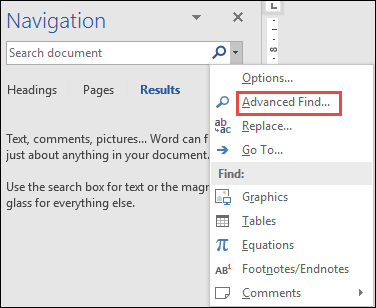
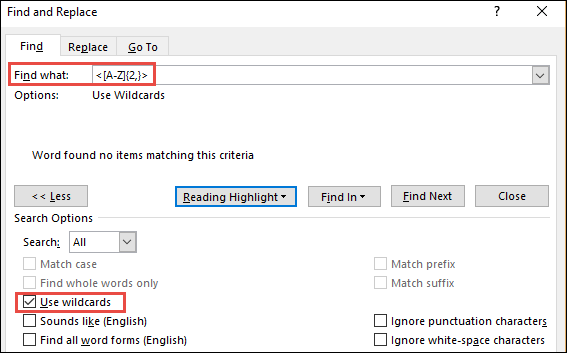
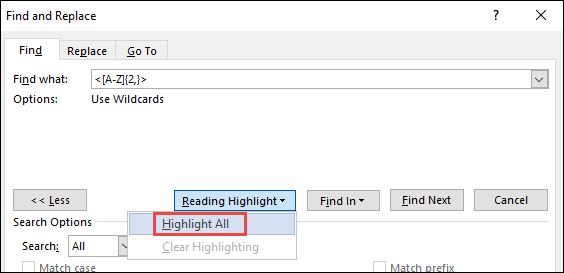
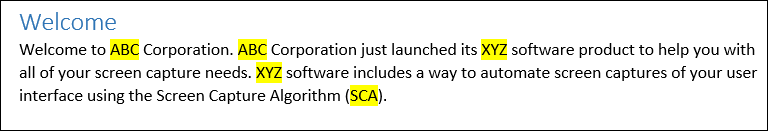
 I have worked as a
I have worked as a
Thanks Robert. That was VERY (NOT and acronym!) helpful. The vast majority of our clients use Word, and we use Word in our book-writing business. And doing an auto-acronym check is huge in editing technical (and even non-technical) documents. So again, thank you for the concise and highly effective tip/tutorial.
Thank you Mark!
That would be a good way to capture the acronyms in a shorter documents.
What I’ve had to do for long documents is to create a macro that picks up acronyms in alphabetical order. A new document is created with a list of the acronyms.
Copy an paste the entire list into your acronym table. If you capture it correctly there’s no formatting to do.
There is a free toolset that does this and much more. Go to http://www.wordaddins.com
Their DocTools ExtractChanges tool woes a really good job of this. The tool also includes the ability to extract reviewer comments and changes.
Another helpful Word ad-on is Mike’s Document Toolbox.
Both of these tools perform relatively simple tasks that save you many hours of work.
Absolutely brilliant, thank you