Does software automation improve or hamper your life?
Most people embrace the idea of technology. How many people really would relish writing a letter or even an email without spell check? Or endure a rush-hour drive into a foreign city without a GPS system?
Nicholas Carr, author of The Glass Cage, argues that for all of technology’s benefits, it has its share of perils. When people use computers, they often fall victim to a pair of cognitive ailments—automation complacency and automation bias.
Technology Can Harm our Careers and Threaten Lives
Automation complacency lulls us into a false sense of security. Carr writes: “We become so confident that the machine will work flawlessly, handling any challenge that may arise, that we allow our attention to drift. We disengage from our work, or at least the part of it that the software is handling, and as a result may miss signals that something is amiss.” Anyone who uses a word processor will have experienced this: perhaps the spell check doesn’t catch an embarrassing error. Or a footer does not display the correct information.
Automation bias occurs when people give too much credence to the information displayed by a computer. Even when the information is wrong or misleading, people may still believe it. One alarming example is a driver of a school bus who mistakenly rammed into a concrete bridge in Seattle, injuring 21 students. The driver told police that he had been following the GPS instructions and “did not see” signs and flashing lights warning of the impending bridge.
Software automation is everywhere in our society. Accountants use decision-support software in corporate audits. The software expedites the work but “there are troubling signs that as the software becomes more capable the accountants become less so,” writes Carr. One study, conducted by a group of Australian professors, examined the effect of the software systems used by three accounting firms. Those accountants who had to make more of the decisions themselves had “a significantly stronger understanding of different forms of risk” than the other accountants who relied on the software. “The decline in learning associated with advanced software affected even veteran auditors,” writes Carr.
A tendency to be increasingly reliant on software is not unique to accountants. Financial professionals, lawyers, doctors, human resource professionals, pilots all rely on software to complete aspects of their jobs. The book contains many examples of how these well-educated professionals become overly reliant on technology and make mistakes—sometimes life-threatening ones.
Online Information May Weaken our Memory
In the developed world, most of cannot imagine our lives without an Internet connection and a search engine.
When you type in a search query using Google, the search engine does a great job of figuring out what you want. It corrects your spelling. It suggests search terms. It even anticipates your needs based on who you are and the terms you have used in the past. Over time, you might think that users are learning from Google’s suggestions so that they are more savvy when typing search terms.
The opposite is true. A series of experiments in Science magazine show that all the available online information weakens our memory for facts. Why remember factual content when a search engine will do it for you? The researchers concluded: “Since search engines are continually available to us, we may often be in a state of not feeling we need to encode the information internally.”
Amit Singhal, Google’s lead engineer, notes that the better Google’s search engine becomes, the lazier we are with our typing and queries.
Most of us wouldn’t accept a world without software, whether it’s a GPS, banking software, or a smartphone. Technology has revolutionized our lives in many positive ways. But for those of us enamoured with technology, Carr’s book is a a cautionary tale—don’t let your guard down too much when using it.
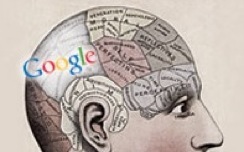
 I have worked as a
I have worked as a