Technical writers with large help projects may want to consider implementing MadCap Flare’s search filter functionality to help users streamline their search results.
By default, Flare creates HTML5 files without search filters. By tagging your content with metadata and completing some related steps, you can create help with filters that you define. For example, when users search for a term, they can select the type of content they want. The following screen capture shows a user who typed Login in the search field and is looking for troubleshooting content.
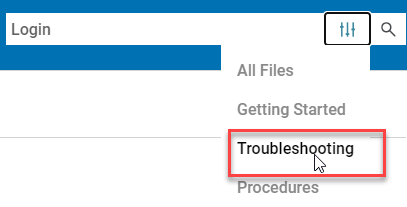
Flare’s search engine will then only display content related to the Login search term that is also tagged as troubleshooting material.
How to set up search filters
As Flare has already written documentation on this feature, I have included the main steps and linked to Flare’s help topics. The following steps assume you already have some familiarity with Flare.
Note: If you click each of the links in the following steps, you will discover that there are about 35 steps to perform in multiple and seemingly disparate areas of Flare’s interface. If you make a mistake in any of steps, your outputted help may not include search filters. I think this is one of the features in Flare that could definitely be simplified—if I attempted to recreate each of the steps and include screen captures, I could easily write the equivalent of 10 pages of content.
Here are the main steps:
- Add a filter set to your project in the Project Organizer under the Advanced folder. For more information, see https://help.madcapsoftware.com/flare2020r3/Content/Flare/Search/Search-Filter-Sets/Adding-Search-Filter-Sets-Projects.htm
- Add metadata or concepts to your topics in Flare. This step involves tagging all your topics into categories. For example, if my Flare project contains troubleshooting topics, I will need to tag each troubleshooting topic with a “troubleshooting” concept. The good news is that I found this step to be pretty quick. There are different ways to tag your content; I ended up using the “drag-and-drop method.” See https://help.madcapsoftware.com/flare2020r3/Content/Flare/Concepts/Inserting-Concepts1.htm
- Create a search filter, which lets users narrows their search based on the concepts you’ve added to topics. For more information, see https://help.madcapsoftware.com/flare2020r3/Content/Flare/Search/Search-Filter-Sets/Creating-Search-Filters.htm
- Add a search bar to an HTML5 skin. This step is just a quick check to make sure the search bar is configured to display in the header. See https://help.madcapsoftware.com/flare2020r3/Content/Flare/Search/Required-Activities/Including-Search-Bars.htm#HowtoEnabletheSearchBarinanHTML5Skin
- Associate a skin with a target. This is also a quick step to make sure your edited skin appears in the target. See https://help.madcapsoftware.com/flare2020r3/Content/Flare/Skins/Process/Associating-Skins-Targets1.htm
- Associate a search filter set with a target. See https://help.madcapsoftware.com/flare2020r3/Content/Flare/Search/Search-Filter-Sets/Associating-Search-Filter-Set-Target.htm
Although there is some planning and effort to implement search filters, most of these steps will only need to be performed once.
 I have worked as a
I have worked as a
Leave a Reply