Adobe RoboHelp (2015 release) allows users to change the content that appears in a HTML5 help project.
For years, users didn’t have a lot of control over the type of content that would appear in a user guide or online help project. The technical writer made those decisions. For example, if there were three primary audiences for a project, the writer would write the content for three audiences, tag them with conditional text, and then generate three separate user guides or help projects.
RoboHelp (2015 release), Adobe’s latest version of its help authoring tool, gives users more control over the type of content they read. For example, let’s say I have two audiences for this online help project: system administrators and end users. These readers can control the type of content that displays in the help by clicking the Filter button and selecting the check boxes for the different audiences. By selecting System_Administrator, the help automatically displays the content for that audience. Selecting User will dynamically change the content for that audience.
For some online help projects, this may provide a lot of benefits to the writer and the audience. For writers, they won’t need to produce 10 separate deliverables. Instead, they could create one deliverable and let the audiences filter what they want to view. For certain audiences, users may appreciate viewing and filtering all of the content. Writers could include filters on country (for example, US or Canada), audience type (basic users and advanced users), audience title (support staff or project managers), and so on.
Although some advanced users may appreciate this feature, I am not sure it is for everyone. Here are two reservations I have:
- Will users even know this feature is available? Users will need to click the Filters tab to see the feature. Technical writers will probably need to highlight and explain the feature as it’s not common on web sites.
- Will users understand what to toggle? Technical writers will create the filters. Will users always understand the filters that writers create? There may be times when users pick the wrong filters, leading to misleading and confusing information. In addition, when a user selects a filter, there may be no visible change in the content for a certain topic—resulting in potential confusion over what the feature is controlling.
When you’re writing for a technically savvy audience or power users, RoboHelp’s dynamic filtering may provide a great solution. But novice users may not discover the feature or readily understand it.
How RoboHelp’s Search Could be Better
Apart from major user interface improvements, RoboHelp (2015 release) includes an incremental improvement to the way the search engine works. For more background on this change, see this Techwhirl review.
As I wrote in an earlier blog entry, RoboHelp’s search could be better by displaying keywords in the Search engine field.
When you type specific keywords in Google’s search field, the web site displays a list of suggested terms as you type the query. This solution helps users because they may type terms incorrectly or may not even be sure how to phrase their queries in a search field. Google displays suggested terms and displays relevant web sites before I even finish typing.
In RoboHelp (2015 release) , users are still unfortunately left on their own when it comes to crafting a good search.
Another welcome addition would be faceted search. Companies, such as Dell, have used this technique for some time. On Dell’s web site you can search for a laptop or desktop computer. Alternatively, you can use the filters to help you search by product category, processor, screen size, weight, and so on.
For users, this helps streamline their choices. In an online help system, users could use faceted search to display content by topic type (concepts, procedures, troubleshooting content, files with attachments or embedded movies, and so on).
“Faceted navigation is arguable the most significant search innovation in the past decade,” write Peter Morville and Jeffery Callender in their book Search Patterns. “Faceted navigation is being rapidly deployed across an impressively wide variety of contexts and platforms.”
I don’t see why it cannot be deployed in a help authoring tool.
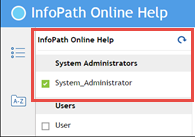

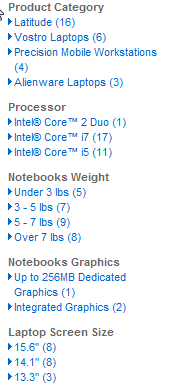
 I have worked as a
I have worked as a
Great review! Thanks for sharing!
Good stuff. We are very happy to see the filter feature implemented
Here is a feature we would like to see added ..
Preset the filters so that when a user accesses the project, the filters are already set and cannot be changed. You hinted at this in the second of your reservations
We have a specific need for this, but the need might be wider. For instance, there may be parts of the projects you don’t want some users EVER to see and it should not be possible to change the filters
Our current approach is to use conditional compiles, but the preset filter would be much cleaner
*
I am with you on the search ideas. Another one would be to expand the Boolean capability such as:
mug AND NOT (pewter OR tin)
Right now only one Boolean term is accepted.
DH