When you create documentation for tablets or smartphones, should you create an EPUB file or an HTML5 file? As usual, it depends on your audience.
What is an EPUB file and how does it differ from HTML5?
An EPUB document is an XML file that is zipped file with the .epub extension. You create EPUB files using Microsoft Word, Adobe InDesign, and help authoring tools such as MadCap Flare and Adobe RoboHelp. This enables users to read the file in Adobe Digital Editions, or iBooks, Apple’s free e‑reader for iOS.
HTML5 is not software that has to be installed but rather a new version of HTML that appears in your browser. It’s a work in progress. Safari and Chrome provide good support for HTML5 whereas Internet Explorer has been slow to support it.
Why would you create an EPUB file?
The main advantage of an EPUB file is that is changes the flow of the text, based on the device you have. If your users are viewing your content on an iPhone, the presentation of the content appears differently than if it is viewed on a PC or an iPad. For example, see the following two screen shots:
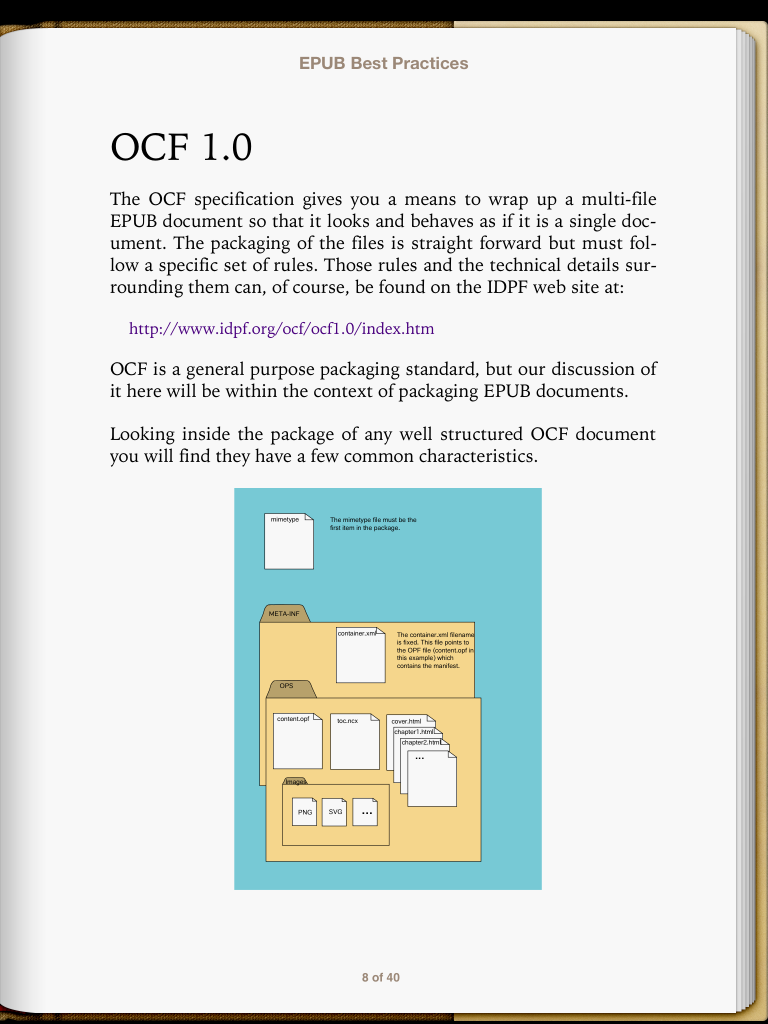
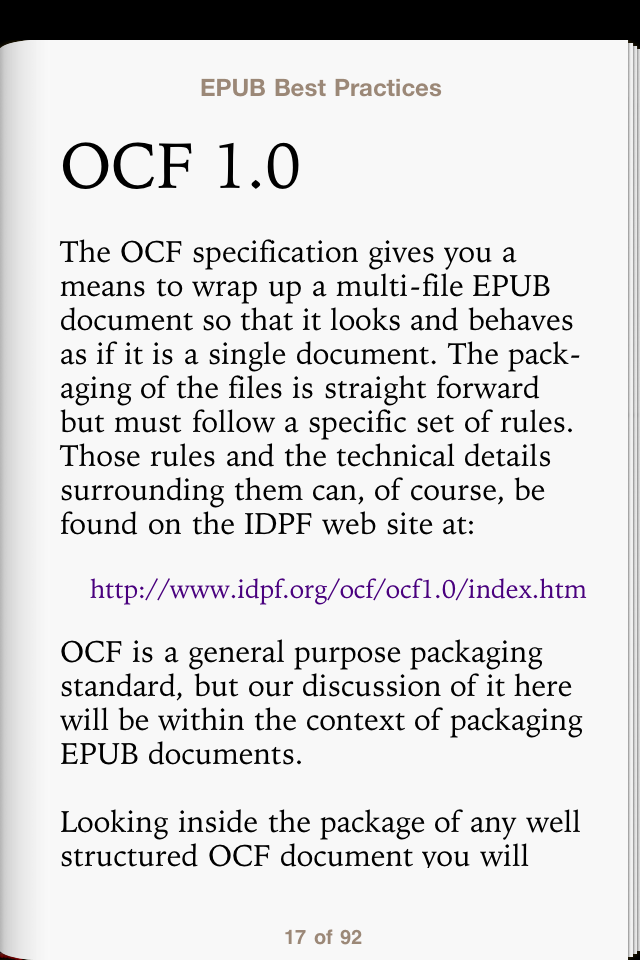
With EPUB files, you can also choose the fixed layout option as well. Fixed layout EPUB files are perfect for cookbooks, illustrated books, and some textbooks. With the fixed layout functionality you can embed fonts, choose particular text sizes, and precisely position images. Basically, fixed layout options give content creators greater control over the presentation of a document. For the technical details of a fixed layout option for EPUB, see the Fixed Layout Document section of the International Digital Publishing Forum web site.
One disadvantage of an EPUB file is that it may require your users to install software such as iBooks, which is not pre-installed on iPads or iPhones.
Why would you create an HTML5 file?
You probably want to consider creating an HTML5 file when your users are running browsers (such as Safari or Chrome) that support it. If you are confident that your users are using one of these browsers, it’s easier for them to view your work. There is no extra app to install.
Another advantage of HTML5 is that if your user assistance is available in a browser, any revisions to the content will immediately be seen by your users. With an EPUB file, there’s the additional work of creating the latest EPUB file and distributing it again to your users.
HTML5 also supports offline support—meaning that you can view the content when you have an Internet connection, your browser caches the content, and then you can view the same content when you are offline. This may be perfect for users who need user assistance but do not have a reliable network connection.
Other Resources
* What is EPUB 3? by Matt Garrish ( a free O’Reilly book).
* Elizabeth Castro’s book EPUB Straight to the Point.
* Test your browser for HTML5 support
*A free online book: Dive into HTML5 by Mark Pilgrim.
 I have worked as a
I have worked as a
Why should it be either or? Why can’t you publish both formats?
Hi TA,
Yes, you can pick one format or both.
With some of the new authoring tools, you can use the same source files and create EPUB and HTML5 files from there.
The main point of my blog post was to illustrate the strengths and weaknesses of each file format.
Thanks for your comment.