Almost everyone on the Internet uses search. A study by Pew Internet last year found that 92 percent of adults who are online use search engines to find information on the Web.
I cannot imagine life without search. When I have a problem with something I own, such as a DVD player, I might look up the problem in the printed user guide (if I still have it!), go to the manufacturer’s web site, or just type the name and model of the DVD player in Google’s search field. From my experience, Google often provides results that are as useful as the manufacturer’s support web site.
Users still search for help even on the iPad, which is frequently heralded as “so intuitive.” On the iPhone, I frequently use its search feature as I try to find an elusive email.
Two weeks ago, I attended an Adobe webinar called “Using new RoboHelp 10 features to make content more searchable.” This blog post gives my impressions of RoboHelp’s search engine.
External content search is a welcome addition
Adobe introduced external content search in RoboHelp. This feature enables you to define the keywords that users might type in the Search field and then direct them to an external web site. For example, you can set up your help so that when a user types “support web site” in the Search field, the search engine displays an external URL that you specify.
In the following screen capture, in the Search Terms field, I’ve specified the terms “support, ACME support, technical support.” In the help, if a user types one or more of these terms, RoboHelp displays the ACME support web site.
Another nice feature is that you can define these terms and then export them to other RoboHelp projects, if needed.
How RoboHelp’s search could be better
RoboHelp’s search could be better by displaying keywords in the Search engine field.
When you type specific keywords in Google’s search field, the web site displays a list of suggested terms as you type the query. This solution helps users because they may type terms incorrectly or may not even be sure how to phrase their queries in a search field. Google displays suggested terms and displays relevant web sites before I even finish typing.
In RoboHelp, users are unfortunately left on their own when it comes to crafting a good search.
Faceted search
Another welcome addition would be faceted search. Companies, such as Dell, have used this technique for some time. On Dell’s web site you can search for a laptop or desktop computer. Alternatively, you can use the filters to help you search by product category, processor, screen size, weight, and so on.
For users, this helps streamline their choices. In an online help system, users could use faceted search to display content by topic type (concepts, procedures, troubleshooting content, files with attachments or embedded movies, and so on).
“Faceted navigation is arguable the most significant search innovation in the past decade,” write Peter Morville and Jeffery Callender in their book Search Patterns.“…Faceted navigation is being rapidly deployed across an impressively wide variety of contexts and platforms.” I don’t see why it cannot be deployed in a Help Authoring Tool either.
[pullquote]“Faceted navigation is arguable the most significant search innovation in the past decade…Faceted navigation is being rapidly deployed across an impressively wide variety of contexts and platforms.”[/pullquote]
SEO functionality for RoboHelp
If you end up posting your online help project to a public server so it can be indexed by Google, RoboHelp’s search may not add much value.
Given that more people may be using Google’s search to find your content instead of RoboHelp’s own search engine, I think Adobe should consider some sort of Search Engine Optimization functionality. For example, it would be nice to see a feature that enables you to adjust keywords, metadata, and linking in your help project so that your content is optimized for Google’s search. See my related blog entry about preparing your online help for public use.
Do you agree? Could RoboHelp’s search be better? If so, how?
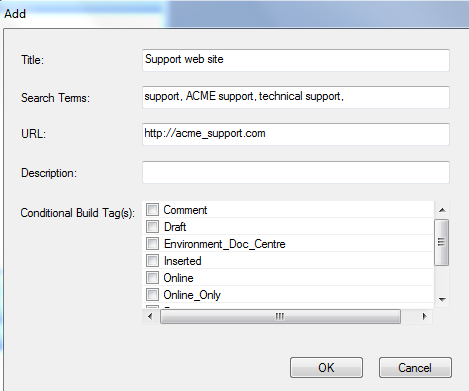

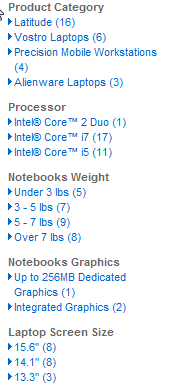
 I have worked as a
I have worked as a
Reading your article is funny on a humorous note. Not that I’m poking fun at what you wrote, just that RoboHelp DOES offer a functionality that *WILL* work like you are asking with terms listed in the bottom panel and the output trying to match up these terms as you type.
That function is called an Index. And it’s a fabulous addition when properly added. I’ve always described Search to be like this. With any system, the key element that makes it helpful is an easy ability to quickly locate what you are looking for. Using Search to find it is similar to dropping a nuclear bomb into a city to try and kill one bad guy. But using an Index is much cleaner. It’s similar to using a small laser guided missile to take out just the building he is in.
With an index, you map keywords to topics. When presented, if the user is looking for a topic they begin typing. As they type, the list of Index keywords is adjusted to try and match what is being typed.
As you have seen, Search works by first allowing the user to type the term (and pray they typed it correctly) then all the content is scanned and candidate topics are returned. The user then has to scan the titles and determine whether any of them are worthy of investigating further.
Google has actually done users a disservice when it comes to help systems. Because Google type searches are what they are accustomed to using, they most often head straight for search and will ignore an index if present. But the index is vastly better.
Hi Rick,
Here are my experiences when it comes to indexing:
a) Demand for the index is waning, in my opinion. Maybe it is the perceived success of Google’s search but I rarely hear anyone even asking for an index anymore. In the 1990s, it was common and the standard.
b) Even if there is a request for an index, they are usually not done well. Simple things like coming up with synonyms are often ignored.
c) Designing indexes are time consuming whereas search algorithms can index one’s content in seconds. A properly crafted index can take days, which is hard to justify in our economic climate. It’s not surprising that clients seem to prefer the inexpensive, built-in option that comes with search.
In my opinion, search is the standard, even with its weaknesses.
Thanks for your comment.
Robert
Even though no one asks for an Index, adding index keywords to topics, as Rick suggests, makes the topic more likely to appear in search results.
These are all valid improvements for RoboHelp Robert. Have you requested them as feature requests? It would be well worth doing if you want a chance of them being included in the next version.
BTW I have written a post on my blog that outlines how you can get better search results from your RoboHelp output. You can find it at: http://www.cmcandrew.com/robocolumn/archives/3496
Hi Colum,
Good idea! I’ll follow-up with Adobe on improving RoboHelp’s search. Your article on improving RoboHelp’s search looks great. Thanks for sharing it.