Consumers love their smart phones but research completed this earlier this year showed that comprehension levels for “complicated” web content were 48 percent of desktop scores.
The study performed by R.I. Singh from the University of Alberta found that readers struggled with reading the privacy policies of 10 popular web sites—including Google’s and Microsoft’s—and found that the content was too complicated. I’m not surprised. Last time I skimmed a privacy policy (in fact, I try to avoid reading them) it seemed that it was written by a squad of lawyers. Facebook’s privacy policy was a mind-numbing 5,789 words!
The study found that comprehension levels were lower primarily because of the mobile phone’s smaller size. Users can see less at any given moment and they sometimes must scroll around a page, which is distracting.
Usability guru Jakob Nielsen’s article also states that it’s challenging to use mobile phones for the following reasons:
* Sluggish downloads.
* No physical keyboard for data entry. Writing a short e‑mail or text is tolerable on an iPhone. A longer document quickly becomes tedious.
* No mouse for selection.
* Web sites are still frequently designed for desktop and laptop use.
It seems that once consumers buy a smart phone, they love it. People often proclaim that they can’t believe they lived without one. But for all the convenience and the ability to communicate almost anywhere, it seems that we have a long way to go to make web content easy to understand on mobile phones.
Technical writers are ideally suited to help ensure that content is optimized for mobile use.
Here’s Nielsen’s full article.
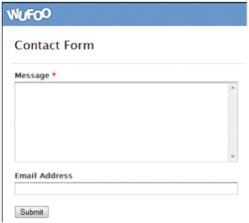
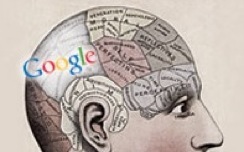
 I have worked as a
I have worked as a